| | Run 'Point and Click' scripts and still be able to use computer. |  |
|
+5Bruzaholman Yaboirobby Evil Wildan BobTheBear Stsin 9 posters |
| Author | Message |
|---|
Stsin
* * * * * * * * *


Posts : 889
Join date : 2009-07-18
 |  Subject: Run 'Point and Click' scripts and still be able to use computer. Subject: Run 'Point and Click' scripts and still be able to use computer.  Wed 29 Jul 2009, 08:30 Wed 29 Jul 2009, 08:30 | |
| By using Virtual XP, can run those browser/flash bot scripts while doing other things on the same computer. Using Bruza's actionaz script with My Brute Manager to level pupils:  So running it in Virtual Windows XP (on Windows 7), keeps all those pointers and clicking in it's environment, letting you do other things, like watching movies. And even works while minimized. I personally use a spare computer to run the scripts, but thought this would work. Also a good environment to test future scripts that may not work with Windows 7 or without worry of screwing up the main OS. Think I'll try the QTP one next. | |
|
  | |
BobTheBear
admin


Posts : 4102
Join date : 2009-05-15
Location : Scotland!
 |  Subject: Re: Run 'Point and Click' scripts and still be able to use computer. Subject: Re: Run 'Point and Click' scripts and still be able to use computer.  Wed 29 Jul 2009, 08:56 Wed 29 Jul 2009, 08:56 | |
| Only thing you might find with runing QTP is it may be a bit resource heavy.
QTP is not the lightest bit of kit out there ... add in running a second O/S in a virtual environment and I'd guess you are looking at a pretty big resource drain. I reckon you'd need a pretty decent spec PC to get away with it.
Interesting concept though! I like the thinking. :)
Like you ... I have an old PC I use for running my bot on 24 hours a day ..... keeps my decent pc free for other stuff.
Last edited by BobTheBear on Wed 29 Jul 2009, 11:39; edited 1 time in total | |
|
  | |
Evil Wildan
* * * * * * *

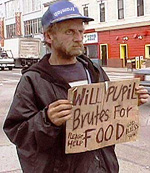
Posts : 160
Join date : 2009-07-09
Age : 45
Location : Austria
 |  Subject: Re: Run 'Point and Click' scripts and still be able to use computer. Subject: Re: Run 'Point and Click' scripts and still be able to use computer.  Wed 29 Jul 2009, 10:43 Wed 29 Jul 2009, 10:43 | |
| Good idea! I'll give it a try. Hopefully it will work on Vista 64 as well. | |
|
  | |
Yaboirobby
* * * * * * * * * * *

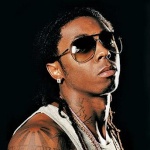
Posts : 4322
Join date : 2009-05-21
Age : 28
Location : Atlanta, GA
 |  Subject: Re: Run 'Point and Click' scripts and still be able to use computer. Subject: Re: Run 'Point and Click' scripts and still be able to use computer.  Wed 29 Jul 2009, 12:25 Wed 29 Jul 2009, 12:25 | |
| Cool idea. Thanks for the great tip. I may give that a try  | |
|
  | |
Stsin
* * * * * * * * *


Posts : 889
Join date : 2009-07-18
 |  Subject: Re: Run 'Point and Click' scripts and still be able to use computer. Subject: Re: Run 'Point and Click' scripts and still be able to use computer.  Fri 31 Jul 2009, 22:50 Fri 31 Jul 2009, 22:50 | |
| Bob's QTP Bot Trainer now running in Virtual Windows XP:  That password feature is what I really wanted. And it runs much better than using an ActionAz script. My CPU was able to handle it, around 8-12% CPU utilization while running. VPC for Win 7 takes advantage of all cores. But on my setup, QTP doesn't stop when it reaches the end of the list, which then jumps to 25% (believe what VPC is throttled to by default). But it was a chore to setup. Since V-PC already auto updated to IE8, didn't have Excel, porting the My Brute Manager lists to Excel, and not fully seeing the Fight button, updating flash for IE, VB for apps not installing, etc. Will post about that in the other thread. Most those brutes already fought, so will fully test this fine package after MT. | |
|
  | |
BobTheBear
admin


Posts : 4102
Join date : 2009-05-15
Location : Scotland!
 |  Subject: Re: Run 'Point and Click' scripts and still be able to use computer. Subject: Re: Run 'Point and Click' scripts and still be able to use computer.  Fri 31 Jul 2009, 23:18 Fri 31 Jul 2009, 23:18 | |
| Good effort! I'm impressed!
When you say it doesn't stop at the end ... do you mean it keeps running with Excel open but otherwise doing nothing?
If so, thats what it's meant to do .... it's on a timer so that it'll restart at the same time again the next day ... in theory allowing you to go away for several days and, if nothing crashes, it should run every day.
The CPU usage is probably down to it going into such a short loop when it starts doing nothing except checking the time to see if it's due to run again. I thought I'd put a short wait (10 or 15 seconds) in the loop to counteract that? Maybe not in the version you have?
If you are using it exclusively on passworded brutes as well ... drop me a PM. There is a small bug in that version that will cause it to hang from time to time if your list is all passworded. Simple little fix ... I can PM you the fixed chunk of code and tell you where to paste it in. | |
|
  | |
Bruzaholman
* * * * * * * * *

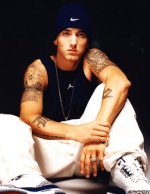
Posts : 796
Join date : 2009-06-01
Age : 31
Location : England
 |  Subject: Re: Run 'Point and Click' scripts and still be able to use computer. Subject: Re: Run 'Point and Click' scripts and still be able to use computer.  Fri 31 Jul 2009, 23:42 Fri 31 Jul 2009, 23:42 | |
| Can i use this on Windows Pro? Sorry for the noob question, didnt read alot, too sleepy.
Do i download this Virtual windows or what? | |
|
  | |
Kisuke
* * * * * * * * * *

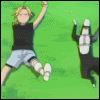
Posts : 1398
Join date : 2009-05-07
 |  Subject: Re: Run 'Point and Click' scripts and still be able to use computer. Subject: Re: Run 'Point and Click' scripts and still be able to use computer.  Fri 31 Jul 2009, 23:55 Fri 31 Jul 2009, 23:55 | |
| Virtual xp..
this also works on mac. | |
|
  | |
Stsin
* * * * * * * * *


Posts : 889
Join date : 2009-07-18
 |  Subject: Re: Run 'Point and Click' scripts and still be able to use computer. Subject: Re: Run 'Point and Click' scripts and still be able to use computer.  Sat 01 Aug 2009, 00:22 Sat 01 Aug 2009, 00:22 | |
| - BobTheBear wrote:
- Good effort! I'm impressed!
When you say it doesn't stop at the end ... do you mean it keeps running with Excel open but otherwise doing nothing?
If so, thats what it's meant to do .... it's on a timer so that it'll restart at the same time again the next day ... in theory allowing you to go away for several days and, if nothing crashes, it should run every day.
The CPU usage is probably down to it going into such a short loop when it starts doing nothing except checking the time to see if it's due to run again. I thought I'd put a short wait (10 or 15 seconds) in the loop to counteract that? Maybe not in the version you have?
If you are using it exclusively on passworded brutes as well ... drop me a PM. There is a small bug in that version that will cause it to hang from time to time if your list is all passworded. Simple little fix ... I can PM you the fixed chunk of code and tell you where to paste it in. Yes, that's what it's doing. Using auto-fight script version 1.5. I use a mix of passwords and not. Though it did pause on the first try with the first password.. Already forgot the error. Think I closed the error or backed a page (forgot again) and it continued to the end (about 100 brutes). But there is still one problem. QTP 9.0 (Tfr3ak version) doesn't seem to fully register on this, having like a 14 day trial period. Seat and license number from NFO, and copying the .exe to it's bin, didn't seem to work, nor generating new license with same number. Patch doesn't work emulated? Though it's running fine now. May be able to reinstall after some reg cleaning to prolong the trial. Will see. Though this will also be setup on my spare computer, it would be nice to have both running. Or can always clone this Virtual XP setup just before installing QTP (or backup or restore point), installing it and copying excel and script over every 14 days, LOL Have to say this is really nice. And see how it doesn't miss a brute, which ActionAz does at times due to lag from the brute server. | |
|
  | |
Bruzaholman
* * * * * * * * *

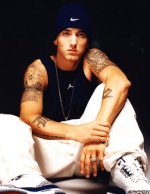
Posts : 796
Join date : 2009-06-01
Age : 31
Location : England
 |  Subject: Re: Run 'Point and Click' scripts and still be able to use computer. Subject: Re: Run 'Point and Click' scripts and still be able to use computer.  Sat 01 Aug 2009, 09:34 Sat 01 Aug 2009, 09:34 | |
| http://www.microsoft.com/windows/virtual-pc/download.aspx
Im going to try it.. hope it works. | |
|
  | |
Bruzaholman
* * * * * * * * *

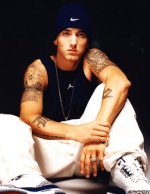
Posts : 796
Join date : 2009-06-01
Age : 31
Location : England
 |  Subject: Re: Run 'Point and Click' scripts and still be able to use computer. Subject: Re: Run 'Point and Click' scripts and still be able to use computer.  Sat 01 Aug 2009, 09:37 Sat 01 Aug 2009, 09:37 | |
| Do i have to do this:
*
Depress Esc key when prompted at startup
*
Depress the F10 key to Configure BIOS
*
Scroll to System Configuration using the arrow keys
*
Select Virtualization Technology and depress the Enter key
*
Select Enabled and depress the Enter key
*
Depress the F10 key to save and exit
*
Select Yes and depress the Enter key
*
Fully shut down (power off), wait a few seconds, and restart your computer
Before download, as its a .msu file? | |
|
  | |
Stsin
* * * * * * * * *


Posts : 889
Join date : 2009-07-18
 |  Subject: Re: Run 'Point and Click' scripts and still be able to use computer. Subject: Re: Run 'Point and Click' scripts and still be able to use computer.  Sat 01 Aug 2009, 10:39 Sat 01 Aug 2009, 10:39 | |
| The link you gave is the one for Windows 7 only, which requires hardware virtualization. There's older versions that don't require Windows 7, nor use hardware virtualization.
Those steps you posted is to turn on hardware virtualization for your CPU in your BIOS, which will be slightly different for each one. Not all CPU's support it (even some of the latest by Intel). But it's good to see if it's able to use for future upgrades.
BTW, Home version of Windows 7 isn't able to use it either, then again the older versions of Virtual PC should still work.
Here's a link to the 2007 version:
http://www.microsoft.com/downloads/details.aspx?FamilyId=04D26402-3199-48A3-AFA2-2DC0B40A73B6&displaylang=en
No experience with the older versions. | |
|
  | |
kaixxpzs
* * * * * * * * * *


Posts : 1186
Join date : 2009-05-01
Age : 33
Location : Philippines
 |  Subject: Re: Run 'Point and Click' scripts and still be able to use computer. Subject: Re: Run 'Point and Click' scripts and still be able to use computer.  Sat 01 Aug 2009, 10:48 Sat 01 Aug 2009, 10:48 | |
| does this work on 256MB memory  | |
|
  | |
Stsin
* * * * * * * * *


Posts : 889
Join date : 2009-07-18
 |  Subject: Re: Run 'Point and Click' scripts and still be able to use computer. Subject: Re: Run 'Point and Click' scripts and still be able to use computer.  Sat 01 Aug 2009, 11:01 Sat 01 Aug 2009, 11:01 | |
| - kaixxpzs wrote:
- does this work on 256MB memory
 LOL, the one for Win 7 allocates 256MB on default. At first I thought it was sluggish, till I allocated a gig of ram for it. Prob get by with it using 512MB. | |
|
  | |
kaixxpzs
* * * * * * * * * *


Posts : 1186
Join date : 2009-05-01
Age : 33
Location : Philippines
 |  Subject: Re: Run 'Point and Click' scripts and still be able to use computer. Subject: Re: Run 'Point and Click' scripts and still be able to use computer.  Sat 01 Aug 2009, 11:04 Sat 01 Aug 2009, 11:04 | |
| - Stsin wrote:
- kaixxpzs wrote:
- does this work on 256MB memory

LOL, the one for Win 7 allocates 256MB on default. At first I thought it was sluggish, till I allocated a gig of ram for it. Prob get by with it using 512MB. okey, i have to buy a new ram | |
|
  | |
Stsin
* * * * * * * * *


Posts : 889
Join date : 2009-07-18
 |  Subject: Re: Run 'Point and Click' scripts and still be able to use computer. Subject: Re: Run 'Point and Click' scripts and still be able to use computer.  Sat 01 Aug 2009, 11:30 Sat 01 Aug 2009, 11:30 | |
| To be honest, need a good CPU too. While I posted it using only 8% to 25% cpu utilization, that's with a Quad Core at 3.4GHz. And that's the one for Win 7 using hardware virtualization and all cores. The older versions only use one core I believe.
If have a good CPU that supports hardware virtualization, think about using Windows 7. I've been impressed with it since Beta. In reality it's not much faster than Vista, but it's stability is rock solid. Rebooting only for updates. Recovers from programs that freeze on XP and even resets video driver faults. Had only 1 blue screen since Beta was first released. Plus all the extra goodies like Virtual XP, which comes with free emulated XP. I believe the older versions require own separate copy of Win XP to emulate.
Unsure, but Win 7 RC1 might still be available, or can just find the torrent for it. Doesn't expire till mid next year.
I preordered the retail when it was half price :) | |
|
  | |
BobTheBear
admin


Posts : 4102
Join date : 2009-05-15
Location : Scotland!
 |  Subject: Re: Run 'Point and Click' scripts and still be able to use computer. Subject: Re: Run 'Point and Click' scripts and still be able to use computer.  Sat 01 Aug 2009, 12:41 Sat 01 Aug 2009, 12:41 | |
| - Stsin wrote:
- Yes, that's what it's doing. Using auto-fight script version 1.5.
I use a mix of passwords and not. Though it did pause on the first try with the first password.. Already forgot the error. Think I closed the error or backed a page (forgot again) and it continued to the end (about 100 brutes).
But there is still one problem. QTP 9.0 (Tfr3ak version) doesn't seem to fully register on this, having like a 14 day trial period. Seat and license number from NFO, and copying the .exe to it's bin, didn't seem to work, nor generating new license with same number. Patch doesn't work emulated? Though it's running fine now. May be able to reinstall after some reg cleaning to prolong the trial. Will see. Though this will also be setup on my spare computer, it would be nice to have both running. Or can always clone this Virtual XP setup just before installing
QTP (or backup or restore point), installing it and copying excel and script over every 14 days, LOL
Have to say this is really nice. And see how it doesn't miss a brute, which ActionAz does at times due to lag from the brute server. OK. The delay when it's wating for timer is in your code. Expert view in QTP ... lines 147 to 151 .... thats where it sits and waits until it's due to run again, and there is a 15 second wait in the loop already. Guess the CPU time takes a hit regardless? Password hang fix .... Expert view in QTP .... Line 417 should read: If rsc = 40 ThenChange it to: If rsc > 39 and pw = "" ThenFinally, the hack/patch .... You copied "l-mqt82.exe" to the BIN folder in the virtual install. But did you run it? Once copied to the BIN folder you then need to actually run the exe manually to apply the crack. It could be something to do with running in a virtual install? Does the virtual install also have a virtual registry? If it does, the crack may not be finding it? If you are going to have go down the road of un-unstalling and re-installing QTP every two weeks, you need to clean the regitry totally or it will not run again after the first 14 day trial is up. Normally, you can use this tool: http://knowledgeinbox.com/downloads/qtp/qtp-clean-uninstaller-tool/ ... to do that. (Registration on that site is free) But if there are "issues" with it being a virtual install, I'm not quite sure what'll happen. I guess you can only try it and see! | |
|
  | |
Stsin
* * * * * * * * *


Posts : 889
Join date : 2009-07-18
 |  Subject: Re: Run 'Point and Click' scripts and still be able to use computer. Subject: Re: Run 'Point and Click' scripts and still be able to use computer.  Sat 01 Aug 2009, 14:33 Sat 01 Aug 2009, 14:33 | |
| - BobTheBear wrote:
The delay when it's wating for timer is in your code. Expert view in QTP ... lines 147 to 151 .... thats where it sits and waits until it's due to run again, and there is a 15 second wait in the loop already. Guess the CPU time takes a hit regardless? Though that seems odd, no worries though. I hibernate Virtual XP when I get the chance on this comp....it's taking up an extra gig of memory after all. And don't mind it taking up CPU on my spare. Thank you for the pswd fix. Already edited and saved for tomorrow. - BobTheBear wrote:
You copied "l-mqt82.exe" to the BIN folder in the virtual install. But did you run it? Once copied to the BIN folder you then need to actually run the exe manually to apply the crack. Forgot to mention that I already tried running that executable. Giving an error about CRC something, in otherwords the target not matching as expected. Well tried it again, this time it didn't and replaced a file. Hmm, I know I ran it before since it's an .exe. Still shows trial period, but got further this time. Maybe redoing the installation from scratch might fix it, since I tried re-entering the supplied key earlier which it said was invalid. (Edit: Oops that was the extractable .exe, but did do the l-mqt82.exe at start which didn't work) And thank you for that QTP clean tool. Registered and downloaded already. It may work, since there is a registry, like being able to use regedit and such.
Last edited by Stsin on Sat 08 Aug 2009, 10:46; edited 1 time in total | |
|
  | |
amd_h4x0r
* * *


Posts : 34
Join date : 2009-06-30
Location : Colorado
 |  Subject: Re: Run 'Point and Click' scripts and still be able to use computer. Subject: Re: Run 'Point and Click' scripts and still be able to use computer.  Mon 03 Aug 2009, 00:24 Mon 03 Aug 2009, 00:24 | |
| I had the same problem with the crack not working. Restart your computer and boot in safe mode. Then try running the crack. It worked for me.
EDIT: to boot in safe mode, press F8 after the BIOS screen | |
|
  | |
amd_h4x0r
* * *


Posts : 34
Join date : 2009-06-30
Location : Colorado
 |  Subject: Re: Run 'Point and Click' scripts and still be able to use computer. Subject: Re: Run 'Point and Click' scripts and still be able to use computer.  Wed 05 Aug 2009, 14:05 Wed 05 Aug 2009, 14:05 | |
| I have been running Bob's QTP script in VirtualPC 2007 and it works like a charm! | |
|
  | |
silverx123
* * * * * * * * *

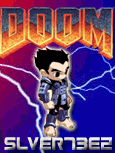
Posts : 532
Join date : 2009-08-05
 |  Subject: Re: Run 'Point and Click' scripts and still be able to use computer. Subject: Re: Run 'Point and Click' scripts and still be able to use computer.  Fri 07 Aug 2009, 03:35 Fri 07 Aug 2009, 03:35 | |
| other program you can use vmware.
you can run actionaz script and do your work.. :) | |
|
  | |
Stsin
* * * * * * * * *


Posts : 889
Join date : 2009-07-18
 |  Subject: Re: Run 'Point and Click' scripts and still be able to use computer. Subject: Re: Run 'Point and Click' scripts and still be able to use computer.  Sat 08 Aug 2009, 09:58 Sat 08 Aug 2009, 09:58 | |
| - amd_h4x0r wrote:
- I had the same problem with the crack not working. Restart your computer and boot in safe mode. Then try running the crack. It worked for me.
EDIT: to boot in safe mode, press F8 after the BIOS screen
...
I have been running Bob's QTP script in VirtualPC 2007 and it works like a charm! That's awesome in confirming that you are running it with VirtualPC 2007. Heh, for really large number of pupils, may try running it with two VirtualPCs  Read that someone on these boards is doing that. Thanks for the suggestion and tried patching it in safe mode but it didn't work  . I had to look up how to do it with VirtualPC, since it just shows a small progress bar when restarting and using F8 doesn't effect it. Answer is to hit Shift-Escape while booting, which then shows the boot screen and allows reading from the keyboard...atleast for my version. - BobTheBear wrote:
The delay when it's wating for timer is in your code. Expert view in QTP ... lines 147 to 151 .... thats where it sits and waits until it's due to run again, and there is a 15 second wait in the loop already. Guess the CPU time takes a hit regardless? Checked out your script just now, and realized why it's not getting to that wait(15)Edit: To make it short, adding to line 470: st="wait" works. Well, 14 days goes by quickly. The cleaner works (though it said it wouldn't on expired trials, when ran). Also required installing Net Framework v2.0+ to use. So now running on a new trial. I even tried the patch again (in safe mode) but received same CRC error. Thanks again for your QTP script. Haven't touched ActionAz since :) btw   | |
|
  | |
Sponsored content
 |  Subject: Re: Run 'Point and Click' scripts and still be able to use computer. Subject: Re: Run 'Point and Click' scripts and still be able to use computer.  | |
| |
|
  | |
| | Run 'Point and Click' scripts and still be able to use computer. |  |
|

