| | MyBruteManager + Oontack Greasemonkey quick-fix |  |
|
+7flammatron1996 NewBoy silverx123 Hazihell Maccaz Rippraff ESCGoat 11 posters |
| Author | Message |
|---|
ESCGoat
* * * * * * *

Posts : 158
Join date : 2009-07-10
Location : USA
 |  Subject: MyBruteManager + Oontack Greasemonkey quick-fix Subject: MyBruteManager + Oontack Greasemonkey quick-fix  Thu 08 Oct 2009, 21:08 Thu 08 Oct 2009, 21:08 | |
| This is for those of you that use Firefox with GreaseMonkey and Gamertoolz My Brute Manager user-script as well as the Oontack Tools user-script. By default they work together without causing any problems and don't hamper the functionality of each other save for one minor annoying detail: if you're using the My Brute Manager level bar which shows the percentage of the way through the level you are numerically as well as visually, it breaks the Oontack tools script's XP lookup mouseover tooltip that should pop up when you mouse over the level and tell you how many points are needed to reach that level. This is handy when looking into your brute's future to get a rough idea of how many pupils leveled to what level you'll need to reach a certain point but it's a royal pain to switch off My Brute Manager and reload just to get this info to appear. So here's a quick, dirty fix for those using both scripts at the same time: 1. Go to GreaseMonkey's "Manage User Scripts" dialogue 2. Make sure that in your list of scripts on the left side "My Brute Manager" comes before "oontack tools" (you can reorder the list by dragging and dropping or holding down ALT and using the up/down arrow keys) 3. Now highlight the "oontack tools" script and hit the Edit button. This should open up the oontack tools userscript code in a text editor. 4. Find the following bit: - Code:
-
var b=parseFloat(oo.tag('span')[0].nextSibling.nextSibling.firstChild.nextSibling.style.width) 5. Then simply change the above to be: - Code:
-
var b=parseFloat(oo.tag('span')[0].nextSibling.nextSibling.firstChild.nextSibling.nextSibling.style.width) 6. Save the file. That's it... next time you refresh a mybrute cell page with both scripts activated, try upping the brutes level using the oontack level navigation buttons and then mousing over the text where it says the level above the My Brute Manager level progress bar. You should get a tooltip popup saying how much xp is needed to reach that level (unless it's ridiculously high). To illustrate what you should end up with: Note: do not panic if you're missing the large goat when you try it. Do however panic if you cannot beat Diddy351.  Real note: if you disable or otherwise change My Brute Manager, you'll need to reverse this process in all likelihood to get the mouseover xp lookups to work when running Oontack tools by itself. Like I said, this is just a very quick dirty fix... but with all that went into it, the Oontack tools script is surprisingly sloppy with use of the DOM like this. Not a big issue, but still hopefully addressed in the next version released. Cheers, esc-g | |
|
  | |
Rippraff
* * * * * * * * * *


Posts : 1352
Join date : 2009-05-24
Age : 58
 |  Subject: Re: MyBruteManager + Oontack Greasemonkey quick-fix Subject: Re: MyBruteManager + Oontack Greasemonkey quick-fix  Thu 08 Oct 2009, 22:23 Thu 08 Oct 2009, 22:23 | |
|  It works, thanks! :) | |
|
  | |
Maccaz
Forum Mod


Posts : 870
Join date : 2009-04-23
Location : Adelaide, Australia
 |  Subject: Re: MyBruteManager + Oontack Greasemonkey quick-fix Subject: Re: MyBruteManager + Oontack Greasemonkey quick-fix  Thu 08 Oct 2009, 23:38 Thu 08 Oct 2009, 23:38 | |
| Now I need to install MyBruteManager again, thanks :) | |
|
  | |
Hazihell
* * * * *


Posts : 90
Join date : 2009-09-13
Age : 32
 |  Subject: Re: MyBruteManager + Oontack Greasemonkey quick-fix Subject: Re: MyBruteManager + Oontack Greasemonkey quick-fix  Fri 09 Oct 2009, 01:18 Fri 09 Oct 2009, 01:18 | |
| Thx a lot!
It works great! :) | |
|
  | |
silverx123
* * * * * * * * *

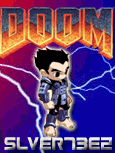
Posts : 532
Join date : 2009-08-05
 |  Subject: Re: MyBruteManager + Oontack Greasemonkey quick-fix Subject: Re: MyBruteManager + Oontack Greasemonkey quick-fix  Fri 09 Oct 2009, 02:03 Fri 09 Oct 2009, 02:03 | |
| wow.... thank a lot....  | |
|
  | |
NewBoy
* * *

Posts : 31
Join date : 2009-09-20
 |  Subject: Re: MyBruteManager + Oontack Greasemonkey quick-fix Subject: Re: MyBruteManager + Oontack Greasemonkey quick-fix  Fri 09 Oct 2009, 12:14 Fri 09 Oct 2009, 12:14 | |
| I have problem..>When i hit edit buton,it doesnt open in code format,it open like this  | |
|
  | |
flammatron1996
* * * * *


Posts : 89
Join date : 2009-08-02
Age : 27
Location : Irgendwo im Nirgendwo (Germany)
 |  Subject: Re: MyBruteManager + Oontack Greasemonkey quick-fix Subject: Re: MyBruteManager + Oontack Greasemonkey quick-fix  Fri 09 Oct 2009, 12:41 Fri 09 Oct 2009, 12:41 | |
| You have to locate to notepad.
I think its:
C:\Windows\systerm32\notepad.exe | |
|
  | |
NewBoy
* * *

Posts : 31
Join date : 2009-09-20
 |  Subject: Re: MyBruteManager + Oontack Greasemonkey quick-fix Subject: Re: MyBruteManager + Oontack Greasemonkey quick-fix  Fri 09 Oct 2009, 17:43 Fri 09 Oct 2009, 17:43 | |
| Doesnt work...When i open in notepad,i got to many codes,i cant find one that i need to change  | |
|
  | |
ESCGoat
* * * * * * *

Posts : 158
Join date : 2009-07-10
Location : USA
 |  Subject: Re: MyBruteManager + Oontack Greasemonkey quick-fix Subject: Re: MyBruteManager + Oontack Greasemonkey quick-fix  Sun 11 Oct 2009, 01:19 Sun 11 Oct 2009, 01:19 | |
| @NewBoy -
Sorry, I haven't used any Windows OS newer than XP so I can't give you precise directions but you need to find your Firefox Profile directory and find \gm_scripts\oontack_tools\oontack_tools.user.js
Just searching your drive for oontack_tools.user.js *should* find it I believe. Once you've found that open it with any text editor and find the part mentioned in the first post.
Sorry if this doesn't help enough... perhaps someone else could better tell you where to find it on your system. If not, I can help you configure Firefox to open js files with the program of your choice.
edit: oops, just noticed it looks like you were already configuring it to open in notepad. From there if it's opening the right file all you have to do is use Find (CTRL + F) and paste in a portion of what's in the first of the two boxes in the instructions. That should bring you to the part you need to do the one small edit on. It is a lot of jumbled up code that looks very confusing but stick to using find and replacing the specific part mentioned and you shouldn't have a problem. | |
|
  | |
Biceuri®
* * * * * * * * *


Posts : 591
Join date : 2009-05-31
Age : 40
Location : Everywhere
 |  Subject: Re: MyBruteManager + Oontack Greasemonkey quick-fix Subject: Re: MyBruteManager + Oontack Greasemonkey quick-fix  Sun 11 Oct 2009, 01:56 Sun 11 Oct 2009, 01:56 | |
| It works , in perfection, nice fix.
Congratz. | |
|
  | |
M4yh3m
* * * * *

Posts : 80
Join date : 2009-09-16
 |  Subject: Re: MyBruteManager + Oontack Greasemonkey quick-fix Subject: Re: MyBruteManager + Oontack Greasemonkey quick-fix  Tue 13 Oct 2009, 16:04 Tue 13 Oct 2009, 16:04 | |
| it works very fine
thx alot | |
|
  | |
Subman(R)
admin

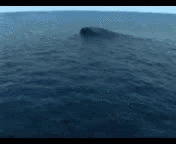
Posts : 2213
Join date : 2009-07-17
Age : 64
Location : Florida
 |  Subject: Re: MyBruteManager + Oontack Greasemonkey quick-fix Subject: Re: MyBruteManager + Oontack Greasemonkey quick-fix  Tue 13 Oct 2009, 23:26 Tue 13 Oct 2009, 23:26 | |
| | |
|
  | |
redneck-giant99
Forum Mod


Posts : 1377
Join date : 2009-04-29
Age : 50
Location : Hurt Locker
 |  Subject: Re: MyBruteManager + Oontack Greasemonkey quick-fix Subject: Re: MyBruteManager + Oontack Greasemonkey quick-fix  Tue 13 Oct 2009, 23:37 Tue 13 Oct 2009, 23:37 | |
| where in that MASSIVE jumble of codes is the spot we need to change?? | |
|
  | |
ESCGoat
* * * * * * *

Posts : 158
Join date : 2009-07-10
Location : USA
 |  Subject: Re: MyBruteManager + Oontack Greasemonkey quick-fix Subject: Re: MyBruteManager + Oontack Greasemonkey quick-fix  Wed 14 Oct 2009, 04:02 Wed 14 Oct 2009, 04:02 | |
| - redneck-giant99 wrote:
- where in that MASSIVE jumble of codes is the spot we need to change??
lol, RG! Just search for: - Code:
-
b=parseFloat(oo.tag('span')[0].nextSibling.nextSibling.firstChild and it'll bring you right to the part you need to change. Hitting CTRL+F in most text editors (including Notepad) should bring up a Find dialogue where you can just paste that in, hit Find (or whatever) and it should bring you right to it. I wish there was a way to do attachments on this stupid forum. Then I'd just attach the script. I have another simple GM script to post about but I think I'm going to register on userscripts.org so I can upload it there first I guess. esc-g | |
|
  | |
redneck-giant99
Forum Mod


Posts : 1377
Join date : 2009-04-29
Age : 50
Location : Hurt Locker
 |  Subject: Re: MyBruteManager + Oontack Greasemonkey quick-fix Subject: Re: MyBruteManager + Oontack Greasemonkey quick-fix  Thu 15 Oct 2009, 11:08 Thu 15 Oct 2009, 11:08 | |
| so I found the script thanks to the control + f
replaced it and now this is what I get
brute needs -186 points to reach the next level
he starts the level at -0 and the numbers works down from there to -??
kinda weird | |
|
  | |
Biceuri®
* * * * * * * * *


Posts : 591
Join date : 2009-05-31
Age : 40
Location : Everywhere
 |  Subject: Re: MyBruteManager + Oontack Greasemonkey quick-fix Subject: Re: MyBruteManager + Oontack Greasemonkey quick-fix  Thu 15 Oct 2009, 14:48 Thu 15 Oct 2009, 14:48 | |
| - redneck-giant99 wrote:
- so I found the script thanks to the control + f
replaced it and now this is what I get
brute needs -186 points to reach the next level
he starts the level at -0 and the numbers works down from there to -??
kinda weird Yes just like mine, it tells me i need for example -300xp, and its not the xp that is needed to lvl up, but the amount of xp that i have for the current lvl. lol | |
|
  | |
ESCGoat
* * * * * * *

Posts : 158
Join date : 2009-07-10
Location : USA
 |  Subject: Re: MyBruteManager + Oontack Greasemonkey quick-fix Subject: Re: MyBruteManager + Oontack Greasemonkey quick-fix  Thu 15 Oct 2009, 16:02 Thu 15 Oct 2009, 16:02 | |
| - Sharigan-jutsu wrote:
- redneck-giant99 wrote:
- so I found the script thanks to the control + f
replaced it and now this is what I get
brute needs -186 points to reach the next level
he starts the level at -0 and the numbers works down from there to -??
kinda weird
Yes just like mine, it tells me i need for example -300xp, and its not the xp that is needed to lvl up, but the amount of xp that i have for the current lvl.
lol Yep, exactly S-j, hehehe. It's actually kinda handy to see it to see how much exp I have into to the level real quick but obviously the real functionality doesn't come in until you use the oontack navigation buttons to move up to a higher level and then mouse over it, RG.  esc-g | |
|
  | |
redneck-giant99
Forum Mod


Posts : 1377
Join date : 2009-04-29
Age : 50
Location : Hurt Locker
 |  Subject: Re: MyBruteManager + Oontack Greasemonkey quick-fix Subject: Re: MyBruteManager + Oontack Greasemonkey quick-fix  Thu 15 Oct 2009, 20:10 Thu 15 Oct 2009, 20:10 | |
| yes it works just fine when you bump them up levels | |
|
  | |
Sponsored content
 |  Subject: Re: MyBruteManager + Oontack Greasemonkey quick-fix Subject: Re: MyBruteManager + Oontack Greasemonkey quick-fix  | |
| |
|
  | |
| | MyBruteManager + Oontack Greasemonkey quick-fix |  |
|

