| | Importing to Brutal Combo: an alternative route to Squirrel |  |
|
|
| Author | Message |
|---|
Sioc
admin


Posts : 2785
Join date : 2009-12-19
 |  Subject: Importing to Brutal Combo: an alternative route to Squirrel Subject: Importing to Brutal Combo: an alternative route to Squirrel  Sun 23 Jan 2011, 18:47 Sun 23 Jan 2011, 18:47 | |
| For those of you who couldn't figure out how to set up Squirrel in order to import data to a Brutal Combo database, you may instead use SQLWorkbench which is a bit more user-friendly but slower as well (especially for big SQL inserts). As a reminder, in order to install Squirrel you have to follow this procedure then in order to create the SQL inserts you may follow this procedure. In order to create DE SQL inserts, you may as well refer to this procedure (second spoiler). Please refer as well to the last link above for any question related to brutal combo (e.g. download links, FAQ, etc.) and to the Cheats & Script section and General Discussion section stickies (e.g. examples of SQL requests, etc.). Procedure: - Download this specific package of SQLWorkbench: http://ifile.it/jauzltf/SQLWorkbench.zip
- Extract the whole package (with directory structure) to your c: drive
- Copy the Brutal Combo database you want to edit (i.e. the "data" folder and its contents - there is one such folder in the archieve above) to c:
- Click here for more information:
Extract the content of the zip file to your c: drive as follows: 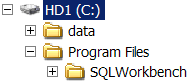 "data" is a blank Brutal Combo database. You may as well use another non empty Brutal Combo database if you copy the corresponding folder "data" and its contents.
- Launch SQLWorkbench (file "SQLWorkbench.exe"). If that's not the first time you run the program then just click on "OK" to be able to execute your SQL requests. Otherwise, first time you open it you will be prompted to configure the "Connection profile". Just fill your profile as for example in the spoiler below.
- Click here for more information:
The executable file is "SQLWorkbench.exe":  select the parameters as in the screenshot below ("Driver" and "URL"):  If you copy your brutal combo database "data" to another directory, you can edit accordingly the path in the field "URL" (in red above). When you select the "Driver" ("Apache Derby Embedded") you will be prompted to select the driver "derby.jar". Select "Apache Derby Embedded" on the left, and correct the path in the "Library" field on the right by selecting the "derby.jar" driver from the "..." button on the right in order to search "derby.jar" which is in your SQLWorkbench installation directory (i.e. "C:\Program Files\SQLWorkbench\derby.jar").  When you are then prompted to select one driver, then select "org.apache.derby.jdbc.EmbeddedDriver":  Click on "OK" once you have finished selecting the driver in order to go back to the "Connection Profile" screen.
- Connect to the BC database by clicking on "OK", and now you can execute your SQL inserts.
- Click here for more information:
You can now copy-paste your SQL inserts and click on the button on the upper left corner in orer to run them:  In order to speed up the process you may disable the output log by clicking on the small arrow on the left: 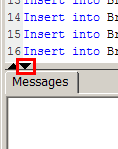 It may however become very slow and slows down for large lists of pupils (more than 10'000) compared to Squirrel which has a linear speed as a dunction of the number of SQL Inserts.
EDIT: Video tutorial (thanks to CrasZerP): https://www.youtube.com/watch?v=xY7crafErrc
Last edited by Sioc on Fri 08 Apr 2011, 19:12; edited 7 times in total | |
|
  | |
edu1988
* * * * * * * * *


Posts : 585
Join date : 2010-08-22
Age : 36
Location : PARAGUAY
 |  Subject: Re: Importing to Brutal Combo: an alternative route to Squirrel Subject: Re: Importing to Brutal Combo: an alternative route to Squirrel  Mon 24 Jan 2011, 03:14 Mon 24 Jan 2011, 03:14 | |
| Good job Sioc, as allways!  | |
|
  | |
jayeejee
*

Posts : 4
Join date : 2011-02-02
 |  Subject: Re: Importing to Brutal Combo: an alternative route to Squirrel Subject: Re: Importing to Brutal Combo: an alternative route to Squirrel  Wed 02 Feb 2011, 14:31 Wed 02 Feb 2011, 14:31 | |
| BC keeps telling me I have "0 brutes in the database". I followed your directions religiously to the best of my comprehensions but I guess I must have done something wrong.
Here are my steps:
Copied empty BC 1.2 data folder to C:
Copied SQLWorkbench folder into C:/Program Files
Ran SQLWorkbench for the first time and configured it as instructed in your directions/spoilers
Copy & pasted SQL inserts generated by BC-Decrypter into SQLWorkbench
Executed the statement (pressed the small "Play Button" icon)
Waited for list to finish generating.
Once completed, closed the program.. copy and pasted the C:/data folder and overwrote the data folder in the BC1.3 folder.
Ran BC.. and it keeps telling me I have 0 brutes in the database when I click Statistics>Brutes by level
What did I do wrong during this process? In SQLWorkbench, does the URL have to match the Sample URL? Do I leave SQLWorkbench running while I load BC1.3? I feel this is the only step left preventing me from running BC. =/
Kudos,
Jay | |
|
  | |
Malfoy
*

Posts : 6
Join date : 2009-07-09
 |  Subject: Re: Importing to Brutal Combo: an alternative route to Squirrel Subject: Re: Importing to Brutal Combo: an alternative route to Squirrel  Wed 02 Feb 2011, 14:42 Wed 02 Feb 2011, 14:42 | |
| Try to remove the data folder in the BC1.3 folder first, the copy the data folder from BC1.2 to BC1.3 folder.
----------------
If you want to thank me: http://gunnard.se.mybrute.com :) | |
|
  | |
Sioc
admin


Posts : 2785
Join date : 2009-12-19
 |  Subject: Re: Importing to Brutal Combo: an alternative route to Squirrel Subject: Re: Importing to Brutal Combo: an alternative route to Squirrel  Wed 02 Feb 2011, 21:56 Wed 02 Feb 2011, 21:56 | |
| If it still keeps telling you have 0 brutes it means you've most likely made a mistake when creating your SQL inserts. Try to create only 1 SQL insert, e.g. if you start with - Code:
-
sioc-w8g1g;1;my_password then the corresponding DE SQL insert should be - Code:
-
Insert into Brutes (Name,Level,Password) Values(X'dde64872cd5d4542e729662754',1,'my_password'); To check if it was correctly encoded, you can decrypt the name - Code:
-
dde64872cd5d4542e729662754 using the Decrypter which gives back: - Code:
-
sioc-w8g1g;DE That way you know the encrypted name is correct. Then just run that single SQL insert in SQLWorkbench in a fresh BC 1.2.02 database (you can close SQLWorkbench after the SQL Insert was done), copy that database to a BC 1.3.00 version and check the brutes by level. You should now have 1 brute at level 1. If you still don't have this brute showing up from BC, it means that you either didn't import in an empty BC 1.2.02 database, or you did not use correctly SQLWorkbench. Note that if you then import again brutes in the same database it will not work (due to creation of table "brutes2" first time you run BC, then once this table is created BC will just always ignore table "brutes"). You always have to import brutes in a fresh 1.2.02 database (or you may have to run request "drop table brutes2" in order to delete table "brutes2" so that next time you run BC it will recreate table brutes2 based on the content of table brutes). | |
|
  | |
jayeejee
*

Posts : 4
Join date : 2011-02-02
 |  Subject: Re: Importing to Brutal Combo: an alternative route to Squirrel Subject: Re: Importing to Brutal Combo: an alternative route to Squirrel  Thu 03 Feb 2011, 11:51 Thu 03 Feb 2011, 11:51 | |
| got it.. all is good now. I didnt clear the history in SQLWorkbench. just gotta make sure everything is brand new from scratch. :) | |
|
  | |
CrasZerP
* *

Posts : 13
Join date : 2011-01-06
Location : -
 |  Subject: Re: Importing to Brutal Combo: an alternative route to Squirrel Subject: Re: Importing to Brutal Combo: an alternative route to Squirrel  Tue 01 Mar 2011, 23:44 Tue 01 Mar 2011, 23:44 | |
| Hmm .. it doesn't work for me.
i connected to my Datebase opened the .sql file, i klicked on the button ... no errors.
I copied the data folder and pasted it into the BC folder.
i started BC, it opens but when i wanted to know how many peoples are on this datebase, it appears '0' .. i dont know why.
sry bad english :s
After the klick on the button
'INSERT executed successfully
1 row(s) affected.
Execution time: 0.12s'
appears :/
| |
|
  | |
Sioc
admin


Posts : 2785
Join date : 2009-12-19
 |  Subject: Re: Importing to Brutal Combo: an alternative route to Squirrel Subject: Re: Importing to Brutal Combo: an alternative route to Squirrel  Wed 02 Mar 2011, 05:48 Wed 02 Mar 2011, 05:48 | |
| Most likely you made a mistake in your SQL insert statements. | |
|
  | |
CrasZerP
* *

Posts : 13
Join date : 2011-01-06
Location : -
 |  Subject: Re: Importing to Brutal Combo: an alternative route to Squirrel Subject: Re: Importing to Brutal Combo: an alternative route to Squirrel  Fri 08 Apr 2011, 01:37 Fri 08 Apr 2011, 01:37 | |
| https://www.youtube.com/watch?v=xY7crafErrc
here's a video on german. maybe it'll help | |
|
  | |
Sioc
admin


Posts : 2785
Join date : 2009-12-19
 |  Subject: Re: Importing to Brutal Combo: an alternative route to Squirrel Subject: Re: Importing to Brutal Combo: an alternative route to Squirrel  Fri 08 Apr 2011, 19:11 Fri 08 Apr 2011, 19:11 | |
| Congrats for the tutorial. Wasn't really aware SQLWorkbench was that slow though  I fear if you have several thousands of pupils to insert into a Brutal Combo database Squirrel is still the choice. Anyway most parts of the tutorial are still relevant to Squirrel as well, so indeed a valuable video you've made there :-) | |
|
  | |
Rapsus
* * * * * * *

Posts : 249
Join date : 2011-01-28
 |  Subject: Re: Importing to Brutal Combo: an alternative route to Squirrel Subject: Re: Importing to Brutal Combo: an alternative route to Squirrel  Fri 08 Apr 2011, 20:57 Fri 08 Apr 2011, 20:57 | |
| I do not read German  | |
|
  | |
Kardu
* *


Posts : 11
Join date : 2011-02-03
Age : 29
 |  Subject: Re: Importing to Brutal Combo: an alternative route to Squirrel Subject: Re: Importing to Brutal Combo: an alternative route to Squirrel  Tue 12 Apr 2011, 21:48 Tue 12 Apr 2011, 21:48 | |
| I did all as is mentioned here and it gives me "0 brutes in the database" too... As sioc said, it could be a sql insert mistake, but i don't see anything wrong :s i leave here some images of what i did, maybe you can help me - Spoiler:
- Spoiler:
And other thing, after export sql inserts to an empty db, what have we to do for put these brutes in our first db? I'd already tried 2 things, 1st: copy "data" to the BC folder, but with this the old data of that bc will disapear, 2nd: choose import option on bc*, and select the file "c:data\db\ db.lck" (i tried this 2 options and then still apears "0 brutes") * - Spoiler:
Sorry about my english, but i'm portuguese :| | |
|
  | |
Sioc
admin


Posts : 2785
Join date : 2009-12-19
 |  Subject: Re: Importing to Brutal Combo: an alternative route to Squirrel Subject: Re: Importing to Brutal Combo: an alternative route to Squirrel  Wed 13 Apr 2011, 05:10 Wed 13 Apr 2011, 05:10 | |
| Post some plain text values for X'...' so that I can decrypt them in order to check if the inserts are correct.
About merging databases, you can't do it easily after submitting SQL inserts. idea would be to insert them in a new blank database, open BC and run a check of number of pupils within BC in order for BC to create table brutes2, use again a SQL manager to export the content of table brutes2 and make corresponding inserts directly in table brutes2 of second database. There are several other routes depending on how you have built your previous database. If pupils were added with BC prior to 1.3, you can submit a DROP TABLE BRUTES2 and then add your pupils to table BRUTES as usual. If pupils were created with BC 1.3+ easier would be to first to export all your pupils and run the List Manager in order to make a fresh new list (see related posts in the release topic of my pupilling script). Please note as well this doesn't apply to modified BC version that comes with WinCombo: I'm not providing any support regarding this version of BC because I do not know exactly what was modified. | |
|
  | |
Kardu
* *


Posts : 11
Join date : 2011-02-03
Age : 29
 |  Subject: Re: Importing to Brutal Combo: an alternative route to Squirrel Subject: Re: Importing to Brutal Combo: an alternative route to Squirrel  Wed 13 Apr 2011, 14:46 Wed 13 Apr 2011, 14:46 | |
| Ex: blu-dsvr9-8e1rj;1;password -» (X'cce3523c84590b57ef63650620d68df4fed1fd',1,'password');
sincerely, i can not understand some parts of your explanation about merging databases, what you want to mean with "brutes2 table"? and the "SQL manager", it's the SQL workbench?
Thanks for give me help :)
Edit. Good news, with aid of a portuguese member on this forum i learned to use squirrel to insert pupils in a db, and it worked, but now i've 2 db's and i don't know how to fuse them :\ | |
|
  | |
Sioc
admin


Posts : 2785
Join date : 2009-12-19
 |  Subject: Re: Importing to Brutal Combo: an alternative route to Squirrel Subject: Re: Importing to Brutal Combo: an alternative route to Squirrel  Wed 13 Apr 2011, 17:44 Wed 13 Apr 2011, 17:44 | |
| Looks like your name was properly encoded and the SQL request looks ok. Most likely you didn't insert into a blank BC 1.2.02 database, or you are using the wrong BC version(s) to run fights. A SQL manager is any tool that can submit SQL requests (i.e. Squirrel, SQL Workbench, etc). Explanation about table brutes2: https://mybrute.forumotion.com/t7123-db-to-excel-thru-decypter-and-back-again#94231 or https://mybrute.forumotion.com/t10032p120-com-fr-es-de-browser-pupilling-script-com-fr-es-de-server-free-bc-trainer#146046 (gave somewhere else a real explanation but cannot find the topic atm) Everytime you launch BC 1.3+ and run fights or view your brutes (Statistiques -> Brutes par niveau), BC will check if the table "Brutes2" exists. If no (i.e. if for example it is a BC 1.2.x database) then Brutal Combo will create the table Brutes2 and populate this table according to the content of table Brutes and to the new MD5 encryption algorithm. The BC will run fights based on information in this table brutes2. You can then do any change you want to table brutes, these will not be taken into account by Brutal Combo because table brutes2 already exists. That's why when you want to create SQL inserts you always have to do it in a plain empty database. You may use as well a non empty database, but in this case you would first have to delete table brutes2 if you want Brutal Combo to use any change you made to table brutes. You can delete table brutes2 with the SQL command "drop table brutes2". That's the reason as well that if you created pupils directly with Brutal Combo back then using a BC 1.3+ version, best would be to export all your brutes to a plain text database according to the procedure explained below (otherwise you may eventually loose them). That way you have full control over the brutes you own, and you can insert them at any time into a fresh new database. Getting that text file still may require some efforts, especially if you have different passwords (in that case you would most likely have to make joints between the BC export and the Squirrel export using spreadsheet tools - this is explained in the links below as well). If you don't feel like exporting all your pupils and doing the procedure explained below in the links, you may as well merge two BC databases as explained below (which is still a rather complicated route prone to errors).
Merging databases: https://mybrute.forumotion.com/t6049p150-tutorial-eumigen-s-brutal-combo-decrypter-v-103-final#119476Cleaning/merging a BC database and the use of the List Manager: https://mybrute.forumotion.com/t10032-com-fr-es-de-browser-pupilling-script-com-fr-es-de-server-free-bc-trainer and https://mybrute.forumotion.com/t10439p15-release-mybrute-list-manager-xp-pupil-n-fights#142578 | |
|
  | |
Kardu
* *


Posts : 11
Join date : 2011-02-03
Age : 29
 |  Subject: Re: Importing to Brutal Combo: an alternative route to Squirrel Subject: Re: Importing to Brutal Combo: an alternative route to Squirrel  Sat 16 Apr 2011, 00:01 Sat 16 Apr 2011, 00:01 | |
| hmm, this is a lot messy, i already got put everything together in one db, with squirrel i just inserted the sql's in my used db, and now all pupils are there... i got an idea of what is the brutes2 table, anyway i got what i wanted, not sure if i want to know more about this stuff brutes2, it seems too complicated for me and in the end will not serve anything (just general knowledge). anyway thank you for the informations and links  | |
|
  | |
Sioc
admin


Posts : 2785
Join date : 2009-12-19
 |  Subject: Re: Importing to Brutal Combo: an alternative route to Squirrel Subject: Re: Importing to Brutal Combo: an alternative route to Squirrel  Sat 16 Apr 2011, 08:01 Sat 16 Apr 2011, 08:01 | |
| Not making the effort to understand means taking the risk of doing something wrong. Then it's your responsibility.
Be sure to check you can run fights for the pupils you have added (if you've added them to table brutes when there already was table brutes2 it won't work).
In case of problem, then refer back to my explanations. | |
|
  | |
Sponsored content
 |  Subject: Re: Importing to Brutal Combo: an alternative route to Squirrel Subject: Re: Importing to Brutal Combo: an alternative route to Squirrel  | |
| |
|
  | |
| | Importing to Brutal Combo: an alternative route to Squirrel |  |
|
 Hitskin.com
Hitskin.com