| | [RELEASE] MyBrute tournament tracker |  |
|
+8BobTheBear sevid AlnicZ27 Rouchien maxuris AndreiTM F.B.I Sioc 12 posters |
| Author | Message |
|---|
Sioc
admin


Posts : 2785
Join date : 2009-12-19
![[RELEASE] MyBrute tournament tracker Empty](https://2img.net/i/empty.gif) |  Subject: [RELEASE] MyBrute tournament tracker Subject: [RELEASE] MyBrute tournament tracker ![[RELEASE] MyBrute tournament tracker Icon_minitime](https://2img.net/i/fa/icon_minitime.gif) Sat 13 Mar 2010, 10:42 Sat 13 Mar 2010, 10:42 | |
| RELEASE: MyBrute tournament tracker 1.2.0 DOWNLOAD: http://sioc.webs.com/MyBrute-ToolPack.zip This tool automatizes certain tasks in order to get a visual overview of the current tournament. I found it quite useful for myself so I hope you'll like it. 1) First part: what is the current tournament tree? The MyBrute website provides a tree only for the finals up to the quarter finals. I sometimes would like to know what happened *before* without having to open manually dozens of cells. This part allows to see in an interactive chart what happened at each tournament step (from 11h to 21h). - Spoiler:
How to use it:
- Select the server (COM is a bit faster than the other servers).
- Select a threshold for tournament hours. It means that no data will be downloaded for hours before the threshold, and therefore the tree will be cut at this threshold. This is for speeding up reasons. Note that requesting a low threshold early in a daily tournament may take an enormous amount of time to complete (the program downloads each brute cell). Of course if you chose a threshold that is *after* the current tournament time the program won't download any data.
- Download the data: first select a time limit (in minutes) for the download in case it would take too much time. Then click on the button "Download". The download will stop once all brutes were found, or if the time limit was reached, or finally if there was an unknown error (like short brutal errors that would avoid the data download).
- Open the tree by clicking on the last button.
- You can then navigate in the tree and open/close the nodes by clicking on the "+" and "-" nodes. You can open/close all nodes by clicking on the greed "+"/red "-" at the bottom on the left. If you click on a brute name this will take you to its cell.
- Spoiler:
Best is to use the tree tool close to the end of a tournament day because otherwise is may take quite a long time. The program has to download each brute cell: it tries to 'guess' the brutes that are still in the tournament so it is easier to guess close to the end of the tournement when there are only high level brutes remaining. The tree nodes are sorted by first brute level in a descending order, the second brute always has a lower level than the first one. This means that it is quite easy (and quick if you interrupt a download by pressing 'ESC') to spot which high level brutes are still in the tournament. 2) Second part: how well are the selected brutes doing in the current tournament? Quite often close to the end of a tournament I wonder if my brutes encountered high level opponents. To do so and because of my desperately limited ability to remember all brutes levels by heart I have to open each opponent's cell from the list of fights. Or sometimes I would like to know what is the level of my brutes' next opponents and I have to browse all my brute's cells. Both just take way too much time. This part mainly allows to see the whole list of opponents' levels for a set of given brutes. - Spoiler:
How to use it:
- Type in the brutes names in the first column (you may put in spaces and special characters, the program will then correct the brutes names in order to find the correct URL). You should avoid blank lines between two brutes names.
- Specify the corresponding server in the second column using the drop-down list (COM, FR, ES).
- This will add a hyperlink in the column "Open the brute cell": clicking on this link opens the brute cell in your default browser and moreover if the option is enabled (on the right just below the title of part 2 there is a small square you can click in in order to enable/disable this option) it will display in an Excel pop-up screen the brute ID and GFX code.
- Click on the "Update" button above. If the name or server you have written is wrong the program will show a pop-up and stop at this point so that you can see where the mistake is and correct it.
- The colors in the right part of the table are indications of the opponent's level relative to your brute's level.
- Clicking on the small blue icons in the column headers for "Level", "HP", "victories" takes you to a chart of all the brutes listed.
Again the update may take some time because each opponent cell has to be downloaded. The colors of the opponents levels help to quickly see unusual things (red foreground if the brute won against a higher level opponent, red background if the brute lost against a lower level opponent or if the next opponent has a higher level, yellow in case of level equality, green otherwise). There are a few more information displayed for each brute like the required XP to level up, the total Xp for this level, the total XP of the brute, the stats (HP, strength, agility, speed), the number of victories, the number of pupils and the master name. Important information:
- Requires M$ Excel!
- Most likely does not work on Excel for MAC.
- When opening the file you have to accept the execution of macros (or if you are not prompted go to "Tools" -> "Options" -> "Security" -> "Macro security" -> "Medium" and open again the file).
- Best is to do nothing else while the data is being downloaded.
- You need write access to the directory from where the application is running (it is saving the html code of each page in a temporary file).
- The later in the tournement the faster the tournement tree may be built (first part). Slowest would be requesting a Desert Batterer tree at 10h. Fastest would be a Brutal Legend ranking at 21h.
- The later in the tournament the longer it takes to complete the tournament standings of selected brutes (second part).
- Works for all three servers (COM, FR, ES) but COM server is a bit faster than the other ones.
- The corresponding servers have to be up and running (no BE).
- Was tested on Excel 2003 only. Pre-2003 versions are most subject to compatibility issues for the tree view. In that case you may have to manually install the Microsoft TreeView Control (Version 6) and Microsoft ImageList Control (version 6) which are both provided by the MSCOMCTL.OCX file (explanations are given in the Excel file). Don't know it it works on Excel 2007 or 2010.
- Was initially done for myself and wasn't supposed to be released. So... don't expect blazing support.
- And finally as a totally useless bonus you can hide/expand the sections by clicking on their icon on the right when you spot your boss.
Last edited by Sioc on Sun 22 Sep 2013, 15:08; edited 18 times in total | |
|
  | |
F.B.I
* * * * * * * * * * *


Posts : 2334
Join date : 2009-11-07
Age : 33
![[RELEASE] MyBrute tournament tracker Empty](https://2img.net/i/empty.gif) |  Subject: Re: [RELEASE] MyBrute tournament tracker Subject: Re: [RELEASE] MyBrute tournament tracker ![[RELEASE] MyBrute tournament tracker Icon_minitime](https://2img.net/i/fa/icon_minitime.gif) Sat 13 Mar 2010, 10:52 Sat 13 Mar 2010, 10:52 | |
| nice sioc you are very smart with cheats stuff  | |
|
  | |
AndreiTM
* * * * * * * * * *


Posts : 1432
Join date : 2009-11-14
Location : RO
![[RELEASE] MyBrute tournament tracker Empty](https://2img.net/i/empty.gif) |  Subject: Re: [RELEASE] MyBrute tournament tracker Subject: Re: [RELEASE] MyBrute tournament tracker ![[RELEASE] MyBrute tournament tracker Icon_minitime](https://2img.net/i/fa/icon_minitime.gif) Sat 13 Mar 2010, 12:16 Sat 13 Mar 2010, 12:16 | |
| | |
|
  | |
maxuris
* * * * * * * * *


Posts : 556
Join date : 2010-01-07
Age : 34
Location : Greece
![[RELEASE] MyBrute tournament tracker Empty](https://2img.net/i/empty.gif) |  Subject: Re: [RELEASE] MyBrute tournament tracker Subject: Re: [RELEASE] MyBrute tournament tracker ![[RELEASE] MyBrute tournament tracker Icon_minitime](https://2img.net/i/fa/icon_minitime.gif) Sat 13 Mar 2010, 12:37 Sat 13 Mar 2010, 12:37 | |
| Thnx sioc ... Downloading :)  | |
|
  | |
Rouchien
* * * * * * * *


Posts : 428
Join date : 2009-12-06
Location : Farming in Saint Haven
![[RELEASE] MyBrute tournament tracker Empty](https://2img.net/i/empty.gif) |  Subject: Re: [RELEASE] MyBrute tournament tracker Subject: Re: [RELEASE] MyBrute tournament tracker ![[RELEASE] MyBrute tournament tracker Icon_minitime](https://2img.net/i/fa/icon_minitime.gif) Sat 13 Mar 2010, 12:48 Sat 13 Mar 2010, 12:48 | |
| make him a VIP this instant!! | |
|
  | |
AlnicZ27
* * * * * * * * * *


Posts : 1185
Join date : 2009-10-16
Age : 28
Location : Pinas
![[RELEASE] MyBrute tournament tracker Empty](https://2img.net/i/empty.gif) |  Subject: Re: [RELEASE] MyBrute tournament tracker Subject: Re: [RELEASE] MyBrute tournament tracker ![[RELEASE] MyBrute tournament tracker Icon_minitime](https://2img.net/i/fa/icon_minitime.gif) Sat 13 Mar 2010, 13:15 Sat 13 Mar 2010, 13:15 | |
| can't understand it much  maybe i can study it and read carefully when i got time.. nice work again mr. stats  it will help others a lot  | |
|
  | |
sevid
* * * * * * * * * * *


Posts : 3733
Join date : 2009-11-04
Age : 33
Location : everywhere
![[RELEASE] MyBrute tournament tracker Empty](https://2img.net/i/empty.gif) |  Subject: Re: [RELEASE] MyBrute tournament tracker Subject: Re: [RELEASE] MyBrute tournament tracker ![[RELEASE] MyBrute tournament tracker Icon_minitime](https://2img.net/i/fa/icon_minitime.gif) Sat 13 Mar 2010, 13:29 Sat 13 Mar 2010, 13:29 | |
| | |
|
  | |
BobTheBear
admin


Posts : 4102
Join date : 2009-05-15
Location : Scotland!
![[RELEASE] MyBrute tournament tracker Empty](https://2img.net/i/empty.gif) |  Subject: Re: [RELEASE] MyBrute tournament tracker Subject: Re: [RELEASE] MyBrute tournament tracker ![[RELEASE] MyBrute tournament tracker Icon_minitime](https://2img.net/i/fa/icon_minitime.gif) Sat 13 Mar 2010, 15:16 Sat 13 Mar 2010, 15:16 | |
| - gaufferhoof wrote:
- make him a VIP this instant!!
lol It's like you're reading my mind! If anyone on here warrants it, it's Sioc. Now a VIP. :) | |
|
  | |
F.B.I
* * * * * * * * * * *


Posts : 2334
Join date : 2009-11-07
Age : 33
![[RELEASE] MyBrute tournament tracker Empty](https://2img.net/i/empty.gif) |  Subject: Re: [RELEASE] MyBrute tournament tracker Subject: Re: [RELEASE] MyBrute tournament tracker ![[RELEASE] MyBrute tournament tracker Icon_minitime](https://2img.net/i/fa/icon_minitime.gif) Sat 13 Mar 2010, 15:18 Sat 13 Mar 2010, 15:18 | |
| yay congratz sioc told ya hes a smarty | |
|
  | |
sam-ps
* * * * * * * * *


Posts : 834
Join date : 2009-05-03
Age : 53
Location : BKK Thailand
![[RELEASE] MyBrute tournament tracker Empty](https://2img.net/i/empty.gif) |  Subject: Re: [RELEASE] MyBrute tournament tracker Subject: Re: [RELEASE] MyBrute tournament tracker ![[RELEASE] MyBrute tournament tracker Icon_minitime](https://2img.net/i/fa/icon_minitime.gif) Sat 13 Mar 2010, 15:30 Sat 13 Mar 2010, 15:30 | |
| Great work, Sioc  and you look good in the WHITE. | |
|
  | |
Sioc
admin


Posts : 2785
Join date : 2009-12-19
![[RELEASE] MyBrute tournament tracker Empty](https://2img.net/i/empty.gif) |  Subject: Re: [RELEASE] MyBrute tournament tracker Subject: Re: [RELEASE] MyBrute tournament tracker ![[RELEASE] MyBrute tournament tracker Icon_minitime](https://2img.net/i/fa/icon_minitime.gif) Sat 13 Mar 2010, 15:39 Sat 13 Mar 2010, 15:39 | |
| - Quote :
and you look good in the WHITE.
OFF TOPIC: Oh yes, thank you so much Bob for the white pants, the white tie & socks, the white shirt, the white lounge suit and all the rest... ![[RELEASE] MyBrute tournament tracker Kebell10](https://i.servimg.com/u/f68/14/68/17/02/kebell10.jpg) | |
|
  | |
F.B.I
* * * * * * * * * * *


Posts : 2334
Join date : 2009-11-07
Age : 33
![[RELEASE] MyBrute tournament tracker Empty](https://2img.net/i/empty.gif) |  Subject: Re: [RELEASE] MyBrute tournament tracker Subject: Re: [RELEASE] MyBrute tournament tracker ![[RELEASE] MyBrute tournament tracker Icon_minitime](https://2img.net/i/fa/icon_minitime.gif) Sat 13 Mar 2010, 15:43 Sat 13 Mar 2010, 15:43 | |
| | |
|
  | |
Ultra SSJ Vegeta
* * * * * * *

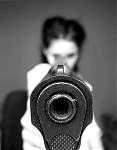
Posts : 291
Join date : 2009-07-13
Age : 46
Location : Germany
![[RELEASE] MyBrute tournament tracker Empty](https://2img.net/i/empty.gif) |  Subject: Re: [RELEASE] MyBrute tournament tracker Subject: Re: [RELEASE] MyBrute tournament tracker ![[RELEASE] MyBrute tournament tracker Icon_minitime](https://2img.net/i/fa/icon_minitime.gif) Sat 13 Mar 2010, 16:49 Sat 13 Mar 2010, 16:49 | |
| :cyclops: this is very cool  nice work Sioc!!! and congratz for the white pants  | |
|
  | |
AlnicZ27
* * * * * * * * * *


Posts : 1185
Join date : 2009-10-16
Age : 28
Location : Pinas
![[RELEASE] MyBrute tournament tracker Empty](https://2img.net/i/empty.gif) | |
  | |
Biceuri®
* * * * * * * * *


Posts : 591
Join date : 2009-05-31
Age : 40
Location : Everywhere
![[RELEASE] MyBrute tournament tracker Empty](https://2img.net/i/empty.gif) |  Subject: Re: [RELEASE] MyBrute tournament tracker Subject: Re: [RELEASE] MyBrute tournament tracker ![[RELEASE] MyBrute tournament tracker Icon_minitime](https://2img.net/i/fa/icon_minitime.gif) Sun 14 Mar 2010, 04:09 Sun 14 Mar 2010, 04:09 | |
| Congratz  | |
|
  | |
Rico
Forum Mod


Posts : 2620
Join date : 2009-10-28
Age : 40
Location : Germany
![[RELEASE] MyBrute tournament tracker Empty](https://2img.net/i/empty.gif) |  Subject: Re: [RELEASE] MyBrute tournament tracker Subject: Re: [RELEASE] MyBrute tournament tracker ![[RELEASE] MyBrute tournament tracker Icon_minitime](https://2img.net/i/fa/icon_minitime.gif) Sun 26 Sep 2010, 11:16 Sun 26 Sep 2010, 11:16 | |
| great tool Sioc.
i dont know much in Exel and i want to ask:
how can i insert more than 30 brutes in the List of "how well are the selected brutes doing in the current tournament?" ?
is there any way i can create new lines for new brutes more than 30 my self or that is the maximum of what the tool can search???
thanks | |
|
  | |
Sioc
admin


Posts : 2785
Join date : 2009-12-19
![[RELEASE] MyBrute tournament tracker Empty](https://2img.net/i/empty.gif) |  Subject: Re: [RELEASE] MyBrute tournament tracker Subject: Re: [RELEASE] MyBrute tournament tracker ![[RELEASE] MyBrute tournament tracker Icon_minitime](https://2img.net/i/fa/icon_minitime.gif) Sun 26 Sep 2010, 13:11 Sun 26 Sep 2010, 13:11 | |
| There's no realistic limitation in the number of brutes you can monitor.
In order to add new brutes just insert rows and copy-paste the counter formula in the first column.
Anyway you can find here a version ready with 300 rows: http://ifile.it/qpucali/MyBrute-TournamentTracker.zip | |
|
  | |
Rico
Forum Mod


Posts : 2620
Join date : 2009-10-28
Age : 40
Location : Germany
![[RELEASE] MyBrute tournament tracker Empty](https://2img.net/i/empty.gif) |  Subject: Re: [RELEASE] MyBrute tournament tracker Subject: Re: [RELEASE] MyBrute tournament tracker ![[RELEASE] MyBrute tournament tracker Icon_minitime](https://2img.net/i/fa/icon_minitime.gif) Sun 26 Sep 2010, 14:30 Sun 26 Sep 2010, 14:30 | |
| | |
|
  | |
Sponsored content
![[RELEASE] MyBrute tournament tracker Empty](https://2img.net/i/empty.gif) |  Subject: Re: [RELEASE] MyBrute tournament tracker Subject: Re: [RELEASE] MyBrute tournament tracker ![[RELEASE] MyBrute tournament tracker Icon_minitime](https://2img.net/i/fa/icon_minitime.gif) | |
| |
|
  | |
| | [RELEASE] MyBrute tournament tracker |  |
|

