| | Creating a reconnect.bat file |  |
|
+53fulzio abat-lm Nemernic Freez huzzz trh GC.XVZ Hades Aurion101 YaniS Feno kenichiro alex0113 Eumigen Gavy™ davidloko210 fake underestimated09 Aleodor121 wooloomooloo trx ag Rippraff mpadosouza moyjoy123 bad4eva Stsin silverx123 vollaufdienuesse tackebong inflames SlapSlap bamb@m alex_abc alizera guncan StileQ34 1of2neper7 curentatu Death Str1ke sowdarkman Spider Kisuke baarker182 CiceX BobTheBear jonathanvadney Bruzaholman Crator kristian08 apemaia ShadoFlame disappoint^ heroinmonkey 57 posters |
|
| Author | Message |
|---|
StileQ34
Forum Mod


Posts : 603
Join date : 2009-05-13
Age : 33
Location : Austria
 |  Subject: Re: Creating a reconnect.bat file Subject: Re: Creating a reconnect.bat file  Mon 24 Aug 2009, 13:51 Mon 24 Aug 2009, 13:51 | |
| - vollaufdienuesse wrote:
- can it be that those options only work with dsl router and not with dsl modems ?
i tested all of it:
wget -> i dont have this connect path here.
curl -> doesnt find my modem.
ipconfig -> Invalid interface "Local Area Connection" has been specified.
Telnet scripting tool or routermanager -> router programms doesnt find my modem.
anyone got a solution ?
my modem is: arcor easy box a 400 I found a updated curl config for your Arcor Easy-Box 400: - Quote :
- curl "http://%IP%/cgi-bin/login.exe" -d "user=%user%&pws=%pwd%"
curl "http://%IP%/cgi-bin/statusprocess.exe" -d "pvc=0&cur_if=11&disconnect.x=102&disconnect.y=5&disconnect=Reconnect"
curl "http://%IP%/cgi-bin/statusprocess.exe" -d "pvc=0&cur_if=3&connect.x=47&connect.y=10&connect=+Verbinden+" http://www.googleisyourfriend.net | |
|
  | |
tackebong
* * * * * * *

Posts : 177
Join date : 2009-08-07
 |  Subject: Re: Creating a reconnect.bat file Subject: Re: Creating a reconnect.bat file  Mon 24 Aug 2009, 13:59 Mon 24 Aug 2009, 13:59 | |
| can u find one for zyxel plz?  | |
|
  | |
StileQ34
Forum Mod


Posts : 603
Join date : 2009-05-13
Age : 33
Location : Austria
 |  Subject: Re: Creating a reconnect.bat file Subject: Re: Creating a reconnect.bat file  Mon 24 Aug 2009, 14:03 Mon 24 Aug 2009, 14:03 | |
| - tackebong wrote:
- can u find one for zyxel plz?
 You should find yours in the cURL database: http://homepage.bluewin.ch/weierles/ | |
|
  | |
tackebong
* * * * * * *

Posts : 177
Join date : 2009-08-07
 |  Subject: Re: Creating a reconnect.bat file Subject: Re: Creating a reconnect.bat file  Mon 24 Aug 2009, 14:30 Mon 24 Aug 2009, 14:30 | |
| - Quote :
- curl http://username:123456@192.168.1.1/Forms/DiagADSL_1 -d "LineInfoDisplay=&DiagDSLDisconnect=PPPoE+Trennung"
curl http://username:123456@192.168.1.1/Forms/DiagADSL_1 -d "LineInfoDisplay=&DiagDSLConnect=PPPoE+Verbindung" this is my reconnect.bat (curl) (zyxel router so no username needed) and then i ran my brutalcombo and it was stuck. these are the latest commands: - Quote :
- INFO out: <SCRIPT language="JavaScript">
INFO out: <!--
INFO out: document.forms[0].LoginPassword.select();
INFO out: document.forms[0].LoginPassword.focus();
INFO out: // -->
INFO out: </SCRIPT>
INFO out:
INFO out: </body></html>
INFO out: C:\Documents and Settings\Chich Bong\My Documents\Downloads\Compressed\brutal-combo-1.2.00>curl http://username:0983718968@192.168.1.1/Forms/DiagADSL_1 -d "LineInfoDisplay=&DiagDSLConnect=PPPoE+Verbindung" what can i do to solve this? :-/ | |
|
  | |
tackebong
* * * * * * *

Posts : 177
Join date : 2009-08-07
 |  Subject: Re: Creating a reconnect.bat file Subject: Re: Creating a reconnect.bat file  Mon 24 Aug 2009, 14:33 Mon 24 Aug 2009, 14:33 | |
| can any1 create a reconnect.bat file (wget or cmd) for router zyxel plz???  mine doesn't work!!  ( | |
|
  | |
StileQ34
Forum Mod


Posts : 603
Join date : 2009-05-13
Age : 33
Location : Austria
 |  Subject: Re: Creating a reconnect.bat file Subject: Re: Creating a reconnect.bat file  Mon 24 Aug 2009, 14:41 Mon 24 Aug 2009, 14:41 | |
| | |
|
  | |
vollaufdienuesse
* * * * * * * * *


Posts : 768
Join date : 2009-08-21
Age : 36
 |  Subject: Re: Creating a reconnect.bat file Subject: Re: Creating a reconnect.bat file  Mon 24 Aug 2009, 14:56 Mon 24 Aug 2009, 14:56 | |
| [quote="StileQ34"] I found a updated curl config for your Arcor Easy-Box 400: - Quote :
- curl "http://%IP%/cgi-bin/login.exe" -d "user=%user%&pws=%pwd%"
curl "http://%IP%/cgi-bin/statusprocess.exe" -d "pvc=0&cur_if=11&disconnect.x=102&disconnect.y=5&disconnect=Reconnect"
curl "http://%IP%/cgi-bin/statusprocess.exe" -d "pvc=0&cur_if=3&connect.x=47&connect.y=10&connect=+Verbinden+" thx it works and you dont need the 3rd line. but just the .bat file works. if ill start it with BC it wont work. the login works but it doesnt disconnect even if the command is shown. then it stops. - Code:
-
INFO out: C:\Combo>curl "http://"ip"/cgi-bin/login.exe" -d "user="user"&pws="pwd""
INFO out: <HEAD><TITLE>302 Document moved</TITLE></HEAD>
INFO out: <BODY><H1>302 Document moved</H1>
INFO out: This document has moved <A HREF="http://"ip"/index.stm">here</A>.<P>
INFO out: </BODY>
INFO out:
INFO out: C:\Combo>curl "http://"ip"/cgi-bin/statusprocess.exe" -d "pvc=0&cur_if=11&disconnect.x=102&disconnect.y=5&disconnect=Reconnect" thats the last post in the info box. could it be a problem with the "statusprocess.exe" and BC ? anyone an idea ? €dit: wow figured it out alone. the curl.exe didnt quit after the command. if i did it manually -> it went on. i just added a -s now. you were right StileQ34 google was my friend 
Last edited by vollaufdienuesse on Mon 24 Aug 2009, 15:25; edited 1 time in total | |
|
  | |
tackebong
* * * * * * *

Posts : 177
Join date : 2009-08-07
 |  Subject: Re: Creating a reconnect.bat file Subject: Re: Creating a reconnect.bat file  Mon 24 Aug 2009, 15:24 Mon 24 Aug 2009, 15:24 | |
| | |
|
  | |
vollaufdienuesse
* * * * * * * * *


Posts : 768
Join date : 2009-08-21
Age : 36
 |  Subject: Re: Creating a reconnect.bat file Subject: Re: Creating a reconnect.bat file  Mon 24 Aug 2009, 15:27 Mon 24 Aug 2009, 15:27 | |
| try this:
http://www.google.com/intl/en/#q=zyxel+reconnect+bat&hl=en&lr=lang_en&ei=XrGSSvTSLYbqnAP-xNSnAQ&sa=X&oi=lrtip&ct=restrict&cad=8&fp=581e1ff68d6e6467 | |
|
  | |
StileQ34
Forum Mod


Posts : 603
Join date : 2009-05-13
Age : 33
Location : Austria
 |  Subject: Re: Creating a reconnect.bat file Subject: Re: Creating a reconnect.bat file  Mon 24 Aug 2009, 15:29 Mon 24 Aug 2009, 15:29 | |
| | |
|
  | |
tackebong
* * * * * * *

Posts : 177
Join date : 2009-08-07
 |  Subject: Re: Creating a reconnect.bat file Subject: Re: Creating a reconnect.bat file  Tue 25 Aug 2009, 11:41 Tue 25 Aug 2009, 11:41 | |
| the same results!!!  i don't understand, ok? could u just post the contain of the reconnect.bat file for me? i think it is not very hard for a pro like u!  | |
|
  | |
silverx123
* * * * * * * * *

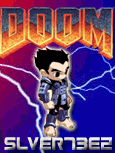
Posts : 532
Join date : 2009-08-05
 |  Subject: Re: Creating a reconnect.bat file Subject: Re: Creating a reconnect.bat file  Tue 25 Aug 2009, 13:10 Tue 25 Aug 2009, 13:10 | |
| - tackebong wrote:
-
- Quote :
- curl http://username:123456@192.168.1.1/Forms/DiagADSL_1 -d "LineInfoDisplay=&DiagDSLDisconnect=PPPoE+Trennung"
curl http://username:123456@192.168.1.1/Forms/DiagADSL_1 -d "LineInfoDisplay=&DiagDSLConnect=PPPoE+Verbindung" this is my reconnect.bat (curl) (zyxel router so no username needed)
and then i ran my brutalcombo and it was stuck. these are the latest commands:
- Quote :
- INFO out: <SCRIPT language="JavaScript">
INFO out: <!--
INFO out: document.forms[0].LoginPassword.select();
INFO out: document.forms[0].LoginPassword.focus();
INFO out: // -->
INFO out: </SCRIPT>
INFO out:
INFO out: </body></html>
INFO out: C:\Documents and Settings\Chich Bong\My Documents\Downloads\Compressed\brutal-combo-1.2.00>curl http://username:0983718968@192.168.1.1/Forms/DiagADSL_1 -d "LineInfoDisplay=&DiagDSLConnect=PPPoE+Verbindung" what can i do to solve this? :-/ try play with -s command.... cause im got same error , it stuck... thank to vollaufdienuesse give some idea tu put -s at the end line.... but my router diffrent from him i need to add at first line after curl. exmple. curl -s http://username:0983718968@192.168.1.1/Forms/DiagADSL_1 -d "LineInfoDisplay=&DiagDSLConnect=PPPoE+Verbindung" or test it curl http://username:0983718968@192.168.1.1/Forms/DiagADSL_1 -d "LineInfoDisplay=&DiagDSLConnect=PPPoE+Verbindung" -s | |
|
  | |
silverx123
* * * * * * * * *

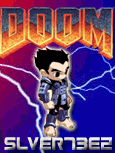
Posts : 532
Join date : 2009-08-05
 |  Subject: Re: Creating a reconnect.bat file Subject: Re: Creating a reconnect.bat file  Tue 25 Aug 2009, 13:13 Tue 25 Aug 2009, 13:13 | |
| and this is my reconnet bat for router dslG604T dlink. - Code:
-
curl "http://admin:123@192.168.1.1/cgi-bin/webcm" -d "getpage=../html/advanced/adv_pppfile.htm&var:conid=encaps0&var:mycon=connection0&var:contype=pppoe"
curl -s "http://admin:123@192.168.1.1/cgi-bin/webcm" -d "getpage=../html/advanced/adv_pppfile.htm&encaps0:settings/manual_conn=0&var:conid=encaps0&var:mycon=connection0&var:contype=pppoe&connection0:pppoe:command/stop=&var:judge="
curl -s "http://admin:123@192.168.1.1/cgi-bin/webcm " -d "getpage=../html/advanced/adv_pppfile.htm&encaps0:settings/manual_conn=1&var:conid=encaps0&var:mycon=connection0&var:contype=pppoe&connection0:pppoe:command/start=&var:judge=1" [center] | |
|
  | |
Stsin
* * * * * * * * *


Posts : 889
Join date : 2009-07-18
 |  Subject: Re: Creating a reconnect.bat file Subject: Re: Creating a reconnect.bat file  Tue 25 Aug 2009, 13:36 Tue 25 Aug 2009, 13:36 | |
| Thought I'd mention using a simple batch script for dynamic IPs. Meant to do so earlier.Connect straight to modem. open Command Prompt type: ipconfig Now look at the IP it displays. Open browser and go to http://www.whatismyip.com/ Does the IP match up? If not, then that modem is also a router and need to find a way to reset that router specifically, which about every router has to be done differently. Hopefully, find a program that knows how to communicate to that specific router. Telnet. Or some point and click program to reset it through it's webbed control panel. No use reading any further.If it is the same, then you are lucky so far. And are ready to try the next simple commands. In the Command Prompt, type: ipconfig /release (wait a bit) ipconfig /renew Will display the IP, and hope that it's different from the previous ipconfig command. Do this a few times, since may get same IP back. If at anytime it is different, then you know for sure that a simple batch script will change your IP. If it's the same, may still want to try this and hope it works: - Code:
-
ipconfig /release
netsh interface IP set address "Local Area Connection" static 1.2.3.4 255.0.0.0 1.2.3.5 1
netsh interface ip set address name="Local Area Connection" source=dhcp
ipconfig /renew Line 2 is setting to static IP. Most of those numbers don't really mean much except that it has to be no larger than 255 since it's just used temporarily. Now you may want to copy your present IP settings and changing positions where 4 and 5 are slightly, if those simple numbers bother you.Line 3 is setting back to DHCP. In otherwords, getting and using new IP from server. - Bildslash wrote:
- And yes, switching from dynamic to static and back to dynamic makes the DHCP server to do a new assignment.
"Local Area Connection" is the default name of your network connection. Check on your system since it may be different. The 'ipconfig /renew' line is redundant since it's getting new IP after switching back to DHCP, so if it works, try it without. May also want to add a wait in between that may help select a larger step in range. There's a sleep.exe that can be found on first page. So that's your simple script that works on dynamic IPs connected straight to modem. If this doesn't work, then you have a static or sticky IP. As Bob said, if using cable, then 90% of the time it is. Either way, simple reconnects are not going to work for you. But all hope is not lost, look up changing mac address and/or proxies. - Spoiler:
Looking at previous scripts, they pretty much do the same and/or are incomplete. Why some didn't make sense to me. Or written in other langauges when DOS is enough? Most are missing the ipconfig /release. Atleast on my system, just changing to static and back to dhcp doesn't work without the release. And don't know what the deal is about setting the browser home settings....nor the excessive use of variables that are not needing to be changed.
Poster holds no responsibility of screwing up your system. Use at own risk. | |
|
  | |
tackebong
* * * * * * *

Posts : 177
Join date : 2009-08-07
 |  Subject: Re: Creating a reconnect.bat file Subject: Re: Creating a reconnect.bat file  Wed 26 Aug 2009, 12:54 Wed 26 Aug 2009, 12:54 | |
| my router is zyxel and i am behind the router, so all these methods don't work for me!  when i ran the reconnect.bat created as directed, my ip didn't change! all i can do is go to http://192.168.1.1 and type in the default password to go to the configurator then reset it manually. do u guys have any idea in this case? :-/ | |
|
  | |
silverx123
* * * * * * * * *

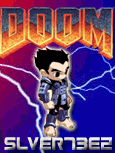
Posts : 532
Join date : 2009-08-05
 |  Subject: Re: Creating a reconnect.bat file Subject: Re: Creating a reconnect.bat file  Wed 26 Aug 2009, 14:27 Wed 26 Aug 2009, 14:27 | |
| - tackebong wrote:
- my router is zyxel and i am behind the router, so all these methods don't work for me!
 when i ran the reconnect.bat created as directed, my ip didn't change! all i can do is go to http://192.168.1.1 and type in the default password to go to the configurator then reset it manually. do u guys have any idea in this case? :-/ when i ran the reconnect.bat created as directed, my ip didn't change! all i can do is go to http://192.168.1.1 and type in the default password to go to the configurator then reset it manually. do u guys have any idea in this case? :-/ what is your router ver ? i have new router zyxel p-660hw series and i have a working reconnect.bat. if my ver same as you i can send it for you....  | |
|
  | |
tackebong
* * * * * * *

Posts : 177
Join date : 2009-08-07
 |  Subject: Re: Creating a reconnect.bat file Subject: Re: Creating a reconnect.bat file  Wed 26 Aug 2009, 14:44 Wed 26 Aug 2009, 14:44 | |
| i don't know for sure but it says P-660H-T1 v2 in the configurator. if it is the same ver as yours, i'll be thankful for your file reconnect.bat  | |
|
  | |
silverx123
* * * * * * * * *

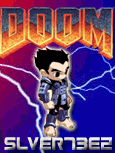
Posts : 532
Join date : 2009-08-05
 |  Subject: Re: Creating a reconnect.bat file Subject: Re: Creating a reconnect.bat file  Wed 26 Aug 2009, 14:57 Wed 26 Aug 2009, 14:57 | |
| - Code:
-
@echo off
Echo Router reset: ZyXel P-660HW
curl -s "http://:admin@192.168.1.1/Forms/rpAuth_1" -d "LoginPassword=ZyXEL+ZyWALL+Series&hiddenPassword=125wd1254d6w51ds18dw4awd465dw86&Prestige_Login=Login" -c "cookies.txt"
curl -s "http://:admin@192.168.1.1/Forms/DiagADSL_1" -d "LineInfoDisplay=Start+to+reset+ADSL<br>0ALoading+ADSL+modem+F/W...&DiagResetADSL=Reset+ADSL+Line" -b "cookies.txt"
-s sleep 3
curl -s "curl "http://192.168.1.1/Logout.html"
if exist cookies.txt del cookies.txt
echo Created with: Curl Router Reconnect (c) by Dirk Paehl (www.paehl.de)
ok here we go... but you must change your IP address and password. my router pass is admin and ip 192.168.1.1 also curl.exe must at the same folder... good luck...  | |
|
  | |
tackebong
* * * * * * *

Posts : 177
Join date : 2009-08-07
 |  Subject: Re: Creating a reconnect.bat file Subject: Re: Creating a reconnect.bat file  Wed 26 Aug 2009, 15:11 Wed 26 Aug 2009, 15:11 | |
| wow, it does work!!! thanks a lot my buddy!  now could u show me how to make bc run automatically when i go to school? :) | |
|
  | |
silverx123
* * * * * * * * *

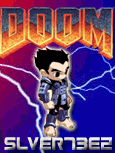
Posts : 532
Join date : 2009-08-05
 |  Subject: Re: Creating a reconnect.bat file Subject: Re: Creating a reconnect.bat file  Wed 26 Aug 2009, 15:18 Wed 26 Aug 2009, 15:18 | |
| | |
|
  | |
bad4eva
*


Posts : 3
Join date : 2009-08-19
Age : 34
Location : Runin' N Ma way
 |  Subject: Re: Creating a reconnect.bat file Subject: Re: Creating a reconnect.bat file  Thu 27 Aug 2009, 03:56 Thu 27 Aug 2009, 03:56 | |
| need some help guys , My router Is Speedtouch 585 Software Release: 6.1.0.5 Already Have A Dynamic Ip And All I need To Recode The Bat File Correctly Thats What I Wrote Init According To The Explaination - Code:
-
@echo
echo %time%
wget.exe --delete-after http://route:route@192.168.1.254 192.168.1.254/http://192.168.1.254/?ce=1&be=0&l0=1&l1=1&13=Internet to disable
ping 192.168.1.254 -n 1 > NUL
wget.exe --delete-after http://route:route@192.168.1.254 192.168.1.254/http://192.168.1.254/?ce=1&be=0&l0=1&l1=1&12=Internet to enable
ping 192.168.1.254 -n 18 > NUL | |
|
  | |
tackebong
* * * * * * *

Posts : 177
Join date : 2009-08-07
 |  Subject: Re: Creating a reconnect.bat file Subject: Re: Creating a reconnect.bat file  Thu 27 Aug 2009, 04:23 Thu 27 Aug 2009, 04:23 | |
| @silverx: how many secs are there in your "delay" section if using this reconnect.bat file? | |
|
  | |
silverx123
* * * * * * * * *

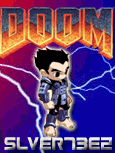
Posts : 532
Join date : 2009-08-05
 |  Subject: Re: Creating a reconnect.bat file Subject: Re: Creating a reconnect.bat file  Thu 27 Aug 2009, 04:31 Thu 27 Aug 2009, 04:31 | |
| in config.xml
<property name="delay" value="60" />
<property name="template1">
dont know what funtion is that but im leave as default value.
and my conection can do 1minute/2pupil (difrent master) | |
|
  | |
silverx123
* * * * * * * * *

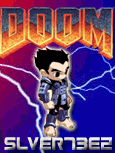
Posts : 532
Join date : 2009-08-05
 |  Subject: Re: Creating a reconnect.bat file Subject: Re: Creating a reconnect.bat file  Thu 27 Aug 2009, 04:39 Thu 27 Aug 2009, 04:39 | |
| - bad4eva wrote:
- need some help guys ,
My router Is
Speedtouch 585
Software Release: 6.1.0.5
Already Have A Dynamic Ip And All I need To Recode The Bat File Correctly
Thats What I Wrote Init According To The Explaination
- Code:
-
@echo
echo %time%
wget.exe --delete-after http://route:route@192.168.1.254 192.168.1.254/http://192.168.1.254/?ce=1&be=0&l0=1&l1=1&13=Internet to disable
ping 192.168.1.254 -n 1 > NUL
wget.exe --delete-after http://route:route@192.168.1.254 192.168.1.254/http://192.168.1.254/?ce=1&be=0&l0=1&l1=1&12=Internet to enable
ping 192.168.1.254 -n 18 > NUL does know it same or not. try curl http://homepage.bluewin.ch/weierles/?cat_select=Speedtouch&show=Speedtouch_585 | |
|
  | |
tackebong
* * * * * * *

Posts : 177
Join date : 2009-08-07
 |  Subject: Re: Creating a reconnect.bat file Subject: Re: Creating a reconnect.bat file  Sun 30 Aug 2009, 03:54 Sun 30 Aug 2009, 03:54 | |
| @silverx: sometimes the reconnect.bat file doesn't run as expected. it shows many commands and then stuck. what should i do to solve that? :-/ | |
|
  | |
Sponsored content
 |  Subject: Re: Creating a reconnect.bat file Subject: Re: Creating a reconnect.bat file  | |
| |
|
  | |
| | Creating a reconnect.bat file |  |
|

