| | Static IP - Self Pupil - WITHOUT proxies. |  |
|
+25Sleepyhead FreepFroop shadside Donimoes 10b Aurora Z ZenonMasturbator Yarken Kisuke Elegec Jackinthemox Pre1239 kaixxpzs empo1102 Aaerox toadkid slyder dicklips7 enflaa Anylopectina12 riiskop heroinmonkey Jill Sandwich bon BobTheBear 29 posters |
|
| Author | Message |
|---|
Aaerox
* * * * * * *


Posts : 167
Join date : 2009-05-31
Age : 33
Location : Germany
 |  Subject: Re: Static IP - Self Pupil - WITHOUT proxies. Subject: Re: Static IP - Self Pupil - WITHOUT proxies.  Sun 31 May 2009, 17:00 Sun 31 May 2009, 17:00 | |
| Well, I just plugged in the adapter of my sister and I still got the same IP, so it's definitly the IP of my network card.  And now I'll try to configure Macshift. :silent: | |
|
  | |
BobTheBear
admin


Posts : 4102
Join date : 2009-05-15
Location : Scotland!
 |  Subject: Re: Static IP - Self Pupil - WITHOUT proxies. Subject: Re: Static IP - Self Pupil - WITHOUT proxies.  Sun 31 May 2009, 17:06 Sun 31 May 2009, 17:06 | |
| Check the MAC address before and after to make sure it's applying it correctly.
If it's set up right, the two should be different.
Info how to check it (if you're not sure) here:
http://help.expedient.com/broadband/ipconfig.shtml
It's the physical/adapter (depending on the method you use to look it up) address you're interested in. | |
|
  | |
Aaerox
* * * * * * *


Posts : 167
Join date : 2009-05-31
Age : 33
Location : Germany
 |  Subject: Re: Static IP - Self Pupil - WITHOUT proxies. Subject: Re: Static IP - Self Pupil - WITHOUT proxies.  Sun 31 May 2009, 17:27 Sun 31 May 2009, 17:27 | |
| WTF! Dude... that was freakin' easy! There's not much you can do wrong on setting up the shortcut, as long your not an complete pc-noob. The tutorial on the macshift site is very understandable (and funny too! xD). Can't understand why everyone thinks it's to risky. Although I didn't have to do step 2. O.o Is this normal? But one final question: Do you mean 3 times a day or what interval do you mean? Anyway, I now can confirm that this method works. :!: Big thanks Bob! Hooray for Bob!   | |
|
  | |
BobTheBear
admin


Posts : 4102
Join date : 2009-05-15
Location : Scotland!
 |  Subject: Re: Static IP - Self Pupil - WITHOUT proxies. Subject: Re: Static IP - Self Pupil - WITHOUT proxies.  Sun 31 May 2009, 18:13 Sun 31 May 2009, 18:13 | |
| - riiskop wrote:
- hopeless attempt
fuck off with edit whoever did it
this is bullshit and this wont work - Aaerox wrote:
- Anyway, I now can confirm that this method works. :!:
Two words for you riiskop ..... The second one is "you!" ..... can you guess what the first one is?  Aaerox .... The "3 goes rule" .... I can reset my network card three times .... one after the other. If I try a fourth one ..... I can't get an internet connection and have to wait a couple of hours before it will give me a new IP and connect up again. This is down to my ISP I assume. It'll only give me 3 new IP's in a short space of time, then it makes me wait. Yours may be the same .... it might let you keep going all day ... I don't know, it's down to your ISP. You just have to try it and see what happens. As I say though, although it won't connect to my macshift-ed computer after 3 goes, it will still connect to my (untouched) router connected to my main PC. So I can stay online. Thanks for confirming it works though and proving all the doubters wrong ..... hope it helps you out in pupil land! PS .... if it turns out you can keep doing this all day, and you don't have the "3 goes" rule, feel free to throw a pupil or two at - http://bpx011.mybrute.com :) (PS - step 2 - if I don't switch off the modem first, and just macshift it with it still on, it won't connect. If it works for you with the modem on the whole time ..... lucky you!) | |
|
  | |
Aaerox
* * * * * * *


Posts : 167
Join date : 2009-05-31
Age : 33
Location : Germany
 | |
  | |
BobTheBear
admin


Posts : 4102
Join date : 2009-05-15
Location : Scotland!
 |  Subject: Re: Static IP - Self Pupil - WITHOUT proxies. Subject: Re: Static IP - Self Pupil - WITHOUT proxies.  Sun 31 May 2009, 21:39 Sun 31 May 2009, 21:39 | |
| Got your pupil Aaerox ....many thanks. Guess it's working then ....  | |
|
  | |
Aaerox
* * * * * * *


Posts : 167
Join date : 2009-05-31
Age : 33
Location : Germany
 |  Subject: Re: Static IP - Self Pupil - WITHOUT proxies. Subject: Re: Static IP - Self Pupil - WITHOUT proxies.  Sun 31 May 2009, 22:33 Sun 31 May 2009, 22:33 | |
| Hehe, I made your pupil at the 3. run. At the 4., I indeed had no connection. So I pulled the power-cable of my modem (it doesn't have a power button) and let it offline for about 40 minutes, while watching TV.  When I started it again... baam! New connection, new IP. So I think I don't have to have it offline for 40 minutes, but just 10 secs as usual. And no problem for the pupil. Will make another one for your main brute.  P.S.: I don't have to shut the modem off when changing IP, but pull the adapter from the electric socket. Still very comfortable though.  | |
|
  | |
BobTheBear
admin


Posts : 4102
Join date : 2009-05-15
Location : Scotland!
 |  Subject: Re: Static IP - Self Pupil - WITHOUT proxies. Subject: Re: Static IP - Self Pupil - WITHOUT proxies.  Sun 31 May 2009, 22:40 Sun 31 May 2009, 22:40 | |
| Brilliant.
Great to hear!
If you don't have the 3 hour wait .... you virtually have a dynamic IP now! Lucky you!
Any pupils to that bpx011 guy please ... he's the one I'm going to be working on for the moment. :)
http://bpx011.mybrute.com
(The orginal bobthebear has loads of pupils already and the clan pretty much look after him now) | |
|
  | |
Aaerox
* * * * * * *


Posts : 167
Join date : 2009-05-31
Age : 33
Location : Germany
 |  Subject: Re: Static IP - Self Pupil - WITHOUT proxies. Subject: Re: Static IP - Self Pupil - WITHOUT proxies.  Sun 31 May 2009, 22:53 Sun 31 May 2009, 22:53 | |
| Oh, well ok then.  By the way, I don't always have to pull the adapter. :O At least when I change the IP for the first time after modem-restart. Weird, but nothing much of a problem, huh?  | |
|
  | |
BobTheBear
admin


Posts : 4102
Join date : 2009-05-15
Location : Scotland!
 | |
  | |
empo1102
* * * * * * *

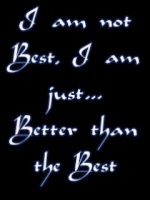
Posts : 234
Join date : 2009-04-19
Age : 35
Location : ____♥♥♥_____♥♥♥_____ __♥_____♥_♥_____♥___ __♥______♥______♥___ ___♥____BIG____♥____ _____♥_HAPPY_♥_____ _______♥___♥________ _________♥__________ ''Paradise in the sun Everyone always has a smile and treat you like your neighbor.... ,, Hà Nội - Việt Nam
 |  Subject: Re: Static IP - Self Pupil - WITHOUT proxies. Subject: Re: Static IP - Self Pupil - WITHOUT proxies.  Thu 04 Jun 2009, 19:45 Thu 04 Jun 2009, 19:45 | |
| Yeah, i hear about this trick using MAC adress  it's take only 25sec per 1 change. you cool ^^ | |
|
  | |
riiskop
* * * * * * * *


Posts : 437
Join date : 2009-05-09
Age : 34
Location : retardia
 |  Subject: Re: Static IP - Self Pupil - WITHOUT proxies. Subject: Re: Static IP - Self Pupil - WITHOUT proxies.  Thu 04 Jun 2009, 21:29 Thu 04 Jun 2009, 21:29 | |
| - BobTheBear wrote:
I see you've changed your original post.
Two possibilities:
1. You did something wrong. Most people fall over at setting up macshift correctly.
2. You are on a TRULY static IP or and leased static IP tied to a single MAC address. As I said in the original post, if thats your setup it won't work.
You clearly STILL don't understand that not all STATIC IP addresses are TRULY static. Yours may be ... I don't know.
What I do know is how my IP address is assigned to me and how I can force it to change .... by using the above guide.
Therefore, not a hopeless attempt ... unlike your attempt to follow it .... if you even did .... given that your initial reaction was that it was too long to read.
1.) some idiot mongol edited it for me 2.) you are full of bullshit , how many fucing quotes/ links i need to give you that YOU CANT GET NEW IP WHEN YOU HAVE STATIC IP, WITH SOMEKIND OF TOOLS , RETARD HERE , HAVE SOME FUCKING QUOTES , AND LINKS FOR THIS BULLSHIT NERD, WITH YOUR STUPID STUPID "GUIDE" TO FUCK UP PEOPLE COMPS/ STEAL MONEY - Quote :
- There is no way u can change static IP to dynamic,only your ISP can do that.
- Quote :
- May be IP changer,proxy,there are many softwares to change and hide IP,but changing static IP into dynamic is impossible.
- Quote :
- Coz if you ISP Has alloted you a Static Ip address, There is no way you can change it into dynamic.
- Quote :
- There is absolutely no way you can change a static IP into a dynamic IP. Only a guy's ISP can do this stuff. Are you sure your not talking about a batch script which flushes the DNS?
If so, then here is the command:
ipconfig /flushdns
ipconfig /release
ipconfig /renew
exit
Just type this into a txt file and save it as <anyname.bat> - Quote :
- Caz...My Mac address has been registered in ISP server, if I change my mac address, then I will not be able to use internet
- Quote :
- only your ISP can change your ip address status (static to dynamic), and it's not cheap!
then, what's the only other way?
well, proxies of course, but many ip address changing softwares don't function well as they claim them to be!
if using firefox or IE or Opera or any internet accessing software, PM me for more info! http://tinyurl.com/op3bhs http://tinyurl.com/op3bhs http://tinyurl.com/op3bhs http://tinyurl.com/op3bhs http://tinyurl.com/op3bhs  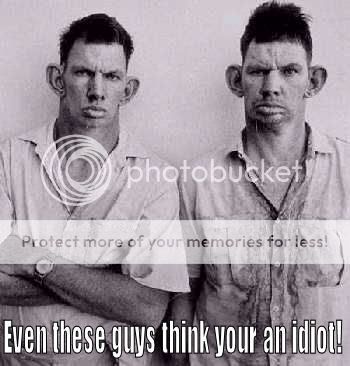 | |
|
  | |
BobTheBear
admin


Posts : 4102
Join date : 2009-05-15
Location : Scotland!
 |  Subject: Re: Static IP - Self Pupil - WITHOUT proxies. Subject: Re: Static IP - Self Pupil - WITHOUT proxies.  Thu 04 Jun 2009, 22:33 Thu 04 Jun 2009, 22:33 | |
| You still don't get it do you? I've explained it about 10 times and you STILL don't understand what a static IP (or what most people PERCEIVE to be a static IP) actually is do you? I have outlined the scenarios this will NOT work for. I have also outlined the scenarios this WILL work for. As backed up by people who: a) have used it and it worked have testified. b) have some degree of technical understanding of how internet connections work. (Which is clearly NOT you.) ...and the best you can come up with is to that bunch of crap up there? ^^^^ .... like some ten year old who has just discovered they can swear on the internet without mummy and daddy finding out? (Except when they fail to clear their internet history due to their total lack of understanding of how their computer works ...) No-ones computer is likely to get fucked up .... UNLESS you fail to follow the steps really badly. Worst that can happen is may have to phone your ISP and give them a note of a new MAC address to apply your static IP to. Not a big teal .... unless you are a total PC noob (yup .... I'm looking at you again). Did I ask anyone for any money? Nope. Don't recall doing that. I neither want, nor need, anyones money on here. Most of your "quotes" demonstrate a similar lack of understanding of how IP address are obtained as you. The only one that comes close is: - Quote :
- Caz...My Mac address has been registered in ISP server, if I change my mac address, then I will not be able to use internet
Which I covered. This is a tied IP address. In this case, it wouldn't work and you'd need to call you ISP and tell them the new MAC address of your network card/router/whatever. I already covered this .... several times. Once again ....  (PS .... I don't click on tinyurl's in posts like yours. You want to direct me to a meaningful link? - doubtful in this case - post the full URL or don't bother .... I know I won't) | |
|
  | |
kaixxpzs
* * * * * * * * * *


Posts : 1186
Join date : 2009-05-01
Age : 33
Location : Philippines
 |  Subject: Re: Static IP - Self Pupil - WITHOUT proxies. Subject: Re: Static IP - Self Pupil - WITHOUT proxies.  Fri 05 Jun 2009, 00:16 Fri 05 Jun 2009, 00:16 | |
| haha, seems like your fighting. | |
|
  | |
BobTheBear
admin


Posts : 4102
Join date : 2009-05-15
Location : Scotland!
 |  Subject: Re: Static IP - Self Pupil - WITHOUT proxies. Subject: Re: Static IP - Self Pupil - WITHOUT proxies.  Fri 05 Jun 2009, 06:23 Fri 05 Jun 2009, 06:23 | |
| Dunno if I'd call it that. I'm showing legendary levels of restraint with this .....  | |
|
  | |
Aaerox
* * * * * * *


Posts : 167
Join date : 2009-05-31
Age : 33
Location : Germany
 |  Subject: Re: Static IP - Self Pupil - WITHOUT proxies. Subject: Re: Static IP - Self Pupil - WITHOUT proxies.  Fri 05 Jun 2009, 13:13 Fri 05 Jun 2009, 13:13 | |
| *leans back and eats popcorn*  | |
|
  | |
BobTheBear
admin


Posts : 4102
Join date : 2009-05-15
Location : Scotland!
 |  Subject: Re: Static IP - Self Pupil - WITHOUT proxies. Subject: Re: Static IP - Self Pupil - WITHOUT proxies.  Fri 05 Jun 2009, 13:30 Fri 05 Jun 2009, 13:30 | |
| - Aaerox wrote:
- *leans back and eats popcorn*
 lol Ridiculous isn't it! "I can't understand it, therefore I'll post up a bunch of crap!" ... seems to be the mindset! ............................................________ ....................................,.-‘”...................``~., .............................,.-”...................................“-., .........................,/...............................................”:, .....................,?......................................................\, .................../...........................................................,} ................./......................................................,:`^`..} .............../...................................................,:”........./ ..............?.....__.........................................:`.........../ ............./__.(.....“~-,_..............................,:`........../ .........../(_....”~,_........“~,_....................,:`........_/ ..........{.._$;_......”=,_.......“-,_.......,.-~-,},.~”;/....} ...........((.....*~_.......”=-._......“;,,./`..../”............../ ...,,,___.\`~,......“~.,....................`.....}............../ ............(....`=-,,.......`........................(......;_,,-” ............/.`~,......`-...............................\....../\ .............\`~.*-,.....................................|,./.....\,__ ,,_..........}.>-._\...................................|..............`=~-, .....`=~-,_\_......`\,.................................\ ...................`=~-,,.\,...............................\ ................................`:,,...........................`\..............__ .....................................`=-,...................,%`>--==`` ........................................_\..........._,-%.......`\ ...................................,<`.._|_,-&``................`\ So hows the self-pupilling going on your STATIC (leased) IP? | |
|
  | |
Aaerox
* * * * * * *


Posts : 167
Join date : 2009-05-31
Age : 33
Location : Germany
 |  Subject: Re: Static IP - Self Pupil - WITHOUT proxies. Subject: Re: Static IP - Self Pupil - WITHOUT proxies.  Fri 05 Jun 2009, 16:16 Fri 05 Jun 2009, 16:16 | |
| Well, I now DO have to reset the modem every 2-3 pupils, but I theoretically could do that allday long. The problem is how I already said, that the modem is downstairs. But I'll set up macshift on the pc next to the modem soon. :) | |
|
  | |
kaixxpzs
* * * * * * * * * *


Posts : 1186
Join date : 2009-05-01
Age : 33
Location : Philippines
 |  Subject: Re: Static IP - Self Pupil - WITHOUT proxies. Subject: Re: Static IP - Self Pupil - WITHOUT proxies.  Sat 06 Jun 2009, 07:36 Sat 06 Jun 2009, 07:36 | |
| it doesnt work for me.  | |
|
  | |
Pre1239
*

Posts : 3
Join date : 2009-06-01
 |  Subject: Re: Static IP - Self Pupil - WITHOUT proxies. Subject: Re: Static IP - Self Pupil - WITHOUT proxies.  Sat 06 Jun 2009, 09:26 Sat 06 Jun 2009, 09:26 | |
| SO riscy  | |
|
  | |
Aaerox
* * * * * * *


Posts : 167
Join date : 2009-05-31
Age : 33
Location : Germany
 |  Subject: Re: Static IP - Self Pupil - WITHOUT proxies. Subject: Re: Static IP - Self Pupil - WITHOUT proxies.  Sat 06 Jun 2009, 10:30 Sat 06 Jun 2009, 10:30 | |
| @kaixxpzs:
Maybe you have an tied IP? Did you ever get another IP than your current one? | |
|
  | |
kaixxpzs
* * * * * * * * * *


Posts : 1186
Join date : 2009-05-01
Age : 33
Location : Philippines
 |  Subject: Re: Static IP - Self Pupil - WITHOUT proxies. Subject: Re: Static IP - Self Pupil - WITHOUT proxies.  Sat 06 Jun 2009, 11:13 Sat 06 Jun 2009, 11:13 | |
| @Aaerox my IPs does change every 2 days.
cant use this guide though, i cant understand the Installation guide on MAcshift daarn.
i cant understand this step.
# In the Target: box, add necessary command-line parameters to the box. For example, if you wanted to change your adapter named "Wireless" to the MAC 001122334455 (creative, I know, shut up) using macshift.exe located in c:\macshift, the Target box would read:
c:\macshift\macshift.exe -i "Wireless" 001122334455
Don't be alarmed by quote marks around the path/macshift.exe part, just put the parameters outside them as follows (random MAC for adapter "Ethernet"):
"c:\Documents and Settings\User\Desktop\macshift.exe" -r -i "Ethernet"
Feel free to try your own combinations using either this method or the interactive command-line as stated in the next step.
is there someone there who would give me an understandable guide on the setup on macshift. | |
|
  | |
BobTheBear
admin


Posts : 4102
Join date : 2009-05-15
Location : Scotland!
 |  Subject: Re: Static IP - Self Pupil - WITHOUT proxies. Subject: Re: Static IP - Self Pupil - WITHOUT proxies.  Sat 06 Jun 2009, 11:26 Sat 06 Jun 2009, 11:26 | |
| To set up macshift (I use XP .... should be similar for Vista but I can't check)
1. Download it and stick it in a folder in program files somewhere. (eg "C:\Program Files\macshift")
2. Create a shortcut to the "macshift.exe" file and put it on your desktop.
3. Open your network connections and find your main internet connection in there (ie. the one that uses your ethernet connection - probaby "LAN or High-Speed Internet") and make a note of what it's called. In my case, it's called "network". (It should show your network card as it's "Device" - you can identify your network card in the hardware device manager.)
4. Right click on the shotcut to macshift that you set up in step 2 and select "Properties".
5. Change the target field to (assuming macshift is in program files, connection is called "network" ... you need to alter this depening on your setup) - C:\Program Files\macshift\macshift.exe -r -i "network" (This will change it to a random MAC address every time you run it)
6. Run macshift using the shortcut you just created and configured. It should pop up a command line window as it runs and say that it's altering the MAC address of the device for you. Only takes a few seconds to run.
7. Thats it. You're done.
Thats how I configured mine, and it works. (Despite what some people on here seem to want to believe ...) | |
|
  | |
Aaerox
* * * * * * *


Posts : 167
Join date : 2009-05-31
Age : 33
Location : Germany
 |  Subject: Re: Static IP - Self Pupil - WITHOUT proxies. Subject: Re: Static IP - Self Pupil - WITHOUT proxies.  Sat 06 Jun 2009, 11:40 Sat 06 Jun 2009, 11:40 | |
| Nothing to add. Just that I renamend my connection to "Internet", because it had a pretty complex name.  But it's really simple. Just put "-r -i "connection name"" to the target field of the shortcut and you're done. | |
|
  | |
kaixxpzs
* * * * * * * * * *


Posts : 1186
Join date : 2009-05-01
Age : 33
Location : Philippines
 |  Subject: Re: Static IP - Self Pupil - WITHOUT proxies. Subject: Re: Static IP - Self Pupil - WITHOUT proxies.  Sun 07 Jun 2009, 10:49 Sun 07 Jun 2009, 10:49 | |
| not working  for me. | |
|
  | |
Sponsored content
 |  Subject: Re: Static IP - Self Pupil - WITHOUT proxies. Subject: Re: Static IP - Self Pupil - WITHOUT proxies.  | |
| |
|
  | |
| | Static IP - Self Pupil - WITHOUT proxies. |  |
|

